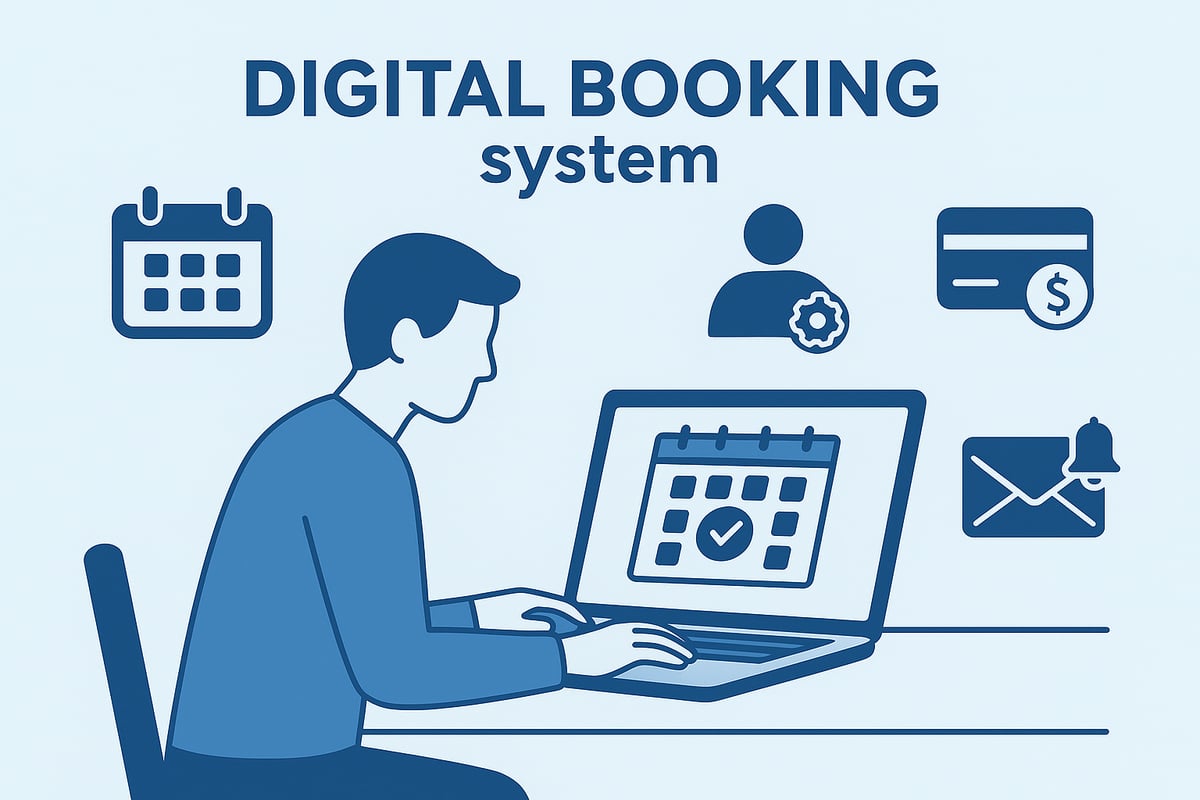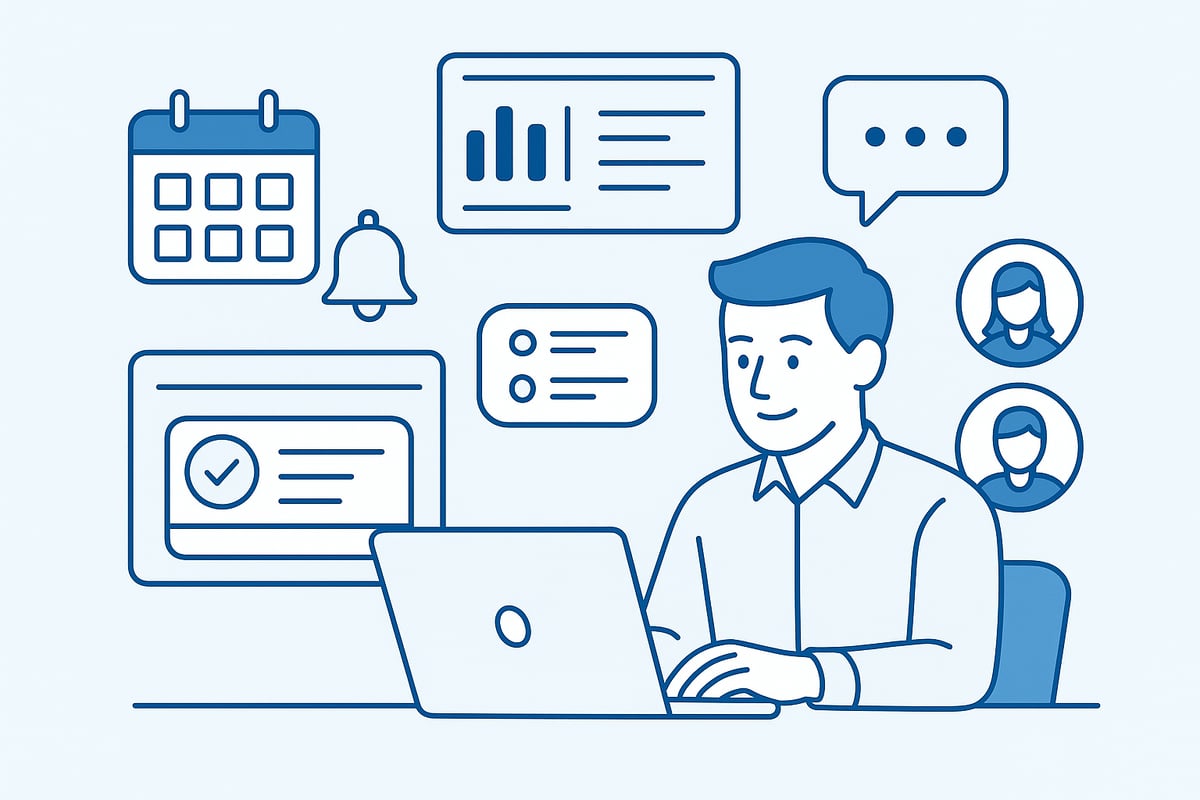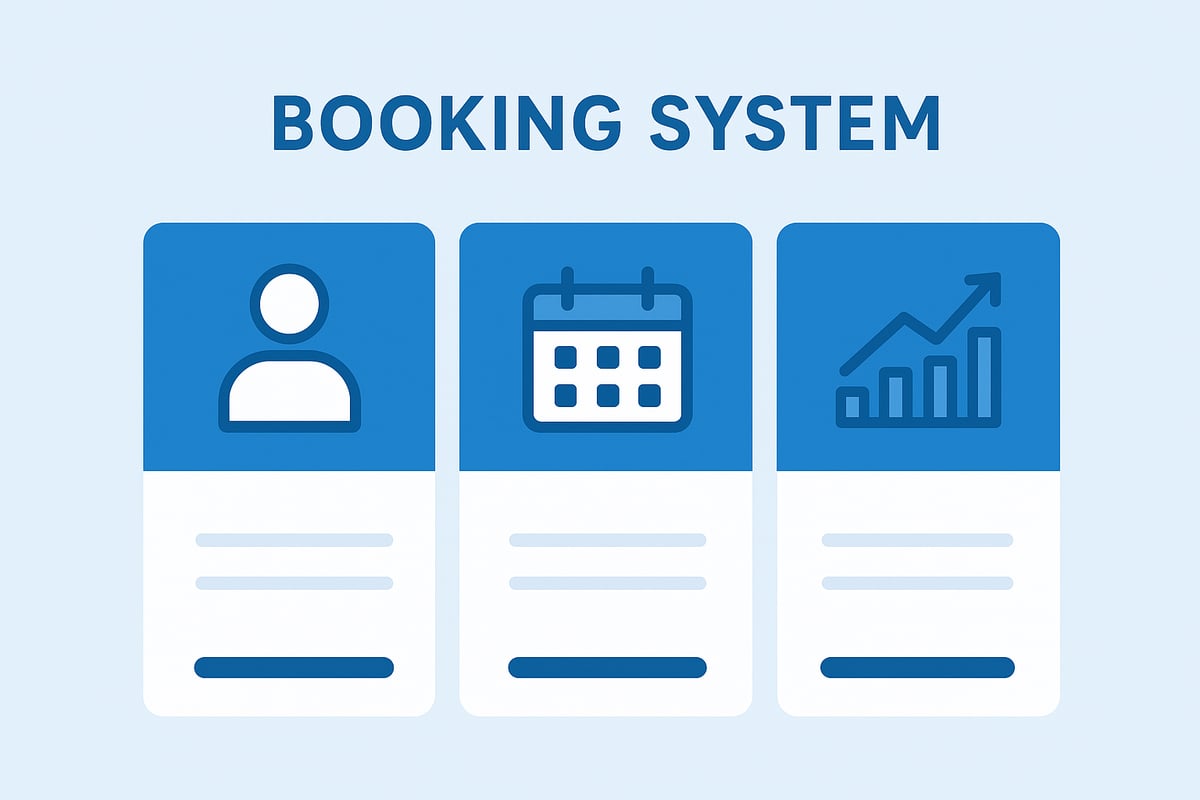Ready to simplify your appointment scheduling and boost your business efficiency in 2025? The right booking system is your secret weapon for tackling appointment chaos and keeping your operations running smoothly.
This guide will walk you step-by-step through how to get started with start booking, so you can confidently set up, customize, and maximize its powerful features for your business or personal needs.
You will discover what start booking is, why it is valuable, and how to leverage its automation tools, integrations, and customer management to reduce no-shows and save time.
By following this comprehensive guide, you will unlock benefits like increased client satisfaction, streamlined scheduling, and more control over your daily workflow.
Let’s dive in and learn how to make the most of start booking for a more organized and efficient 2025.
Understanding Start Booking: What It Is and Who It’s For
Start booking is a robust online scheduling software built specifically for WordPress users. This platform is tailored for small businesses, salons, spas, fitness studios, and independent service providers who want to modernize their appointment management. With start booking, you can easily offer online appointments, manage class bookings, and centralize customer information in a cloud-based, mobile-friendly system. The platform emphasizes automation, reducing your administrative workload. Its tight integration with WordPress makes it stand out, providing seamless scheduling directly within your website. For example, yoga studios, salons, and coaches use start booking to streamline their daily bookings and enhance the client experience.
Core Benefits and Use Cases
Switching to start booking brings tangible improvements for businesses that depend on appointments. Automated reminders help reduce no-shows, while all customer data and booking history are kept in one place for easy access. Clients can book services 24/7, which is essential for modern expectations. Start booking supports both solo entrepreneurs and teams, making it flexible for various business sizes. One hair salon, for example, reported a 30 percent drop in missed appointments after adopting start booking. The system adapts to classes, group events, or one-on-one sessions, providing convenience that leads to better customer satisfaction.
Who Should Use Start Booking?
Start booking is ideal for businesses that need thorough scheduling capabilities without heavy manual input. Salons, spas, wellness centers, personal trainers, and educational institutions all benefit from its features. It works for both single-location and multi-location operations, making it a strong choice for growth-minded organizations. If your website runs on WordPress, start booking offers a seamless experience. However, it is not recommended for businesses that use other content management systems. A fitness coach managing both group classes and private sessions can maximize efficiency with start booking, as reflected in positive reviews from small business owners.
Key Industry Trends for 2025
The demand for online self-service booking platforms like start booking continues to grow as customers expect convenience. There is a strong focus on enhancing customer experience and loyalty, with more businesses adopting hybrid service models that combine in-person and virtual appointments. Analytics now drive decisions, while integrations with payment gateways and marketing tools are becoming standard. According to industry sources, 80 percent of customers prefer booking appointments online rather than by phone. For more details on these industry trends and statistics, see Online Booking System Trends 2025. Competitors in the space include Appointy, Appointlet, and Calendly, but start booking remains a top option for WordPress users.
Step-by-Step: How to Get Started with Start Booking in 2025
Simplifying your appointment process with start booking begins with a clear, guided setup. Follow these six essential steps to launch a streamlined booking experience for your business in 2025. Each stage is designed to minimize administrative work, maximize efficiency, and deliver a professional impression to your clients.
Step 1: Sign Up and Choose a Plan
To get started with start booking, visit the official website or WordPress plugin directory. You will find several plan options: Basic ($79/year), Business ($149/year), and Pro ($299/year). Each plan is billed annually, providing transparent pricing without hidden fees.
Consider your business size, number of staff, and required integrations when choosing a plan. If you are a solopreneur or running a small operation, the Basic plan is often sufficient. For growing teams or businesses with advanced needs, upgrading to Business or Pro ensures access to more features. Compare your options carefully before committing to a plan.
Step 2: Install and Activate the Plugin
After selecting your plan, download the plugin from WordPress.org or the start booking website. In your WordPress dashboard, navigate to Plugins, then Add New. Upload the plugin file and activate it. A setup wizard will guide you through the initial configuration, making the process accessible even if you lack technical expertise.
If you need detailed instructions, the WordPress Booking Plugin Setup Guide provides a step-by-step walkthrough. Most users complete installation in under five minutes. If issues arise, double-check file permissions and ensure your WordPress version is up to date.
Step 3: Configure Business Settings
With start booking installed, enter your business information, including name, address, and contact details. Set your time zone, daily operating hours, and list any holiday closures. Customizing your booking policies, such as cancellation windows and buffer times, helps set clear expectations for clients.
Brand your booking interface by uploading your business logo and adjusting color themes. For businesses with multiple locations, add each site for accurate scheduling. Keeping your details up to date ensures clients trust your professionalism and have confidence in your booking process.
Step 4: Add Services, Staff, and Availability
Next, use start booking to create a list of your services, each with a description, duration, and price. Assign staff members to specific services and set their individual working hours and breaks. Organize offerings into categories for easy navigation, such as classes, appointments, or group events.
You can also manage rooms, resources, or set up recurring group classes. For example, assign a stylist only to coloring services or create a "wind down" buffer between appointments. This flexibility prevents scheduling conflicts and ensures an efficient workflow for your entire team.
Step 5: Customize Booking Experience
Personalize the client experience with start booking by adjusting form fields to collect important information, like allergies or consent. Enable online payments through Stripe or WooCommerce for seamless transactions. Set up automated email or SMS confirmations and reminders to reduce no-shows.
Match your booking interface to your website's branding for a cohesive look. Enable a customer portal so clients can manage appointments themselves. For those on Business or Pro plans, offer upsells, packages, or discount coupons to enhance value and increase bookings.
Step 6: Integrate with Calendars and Tools
Connect start booking with your business tools for a unified workflow. Link Google Calendar for real-time appointment sync, ensuring staff and clients always see up-to-date availability. Enable Zoom integration for virtual meetings or classes. Advanced users can connect Mailchimp for marketing automation or Zapier for custom workflows.
Test all integrations before launching to avoid disruptions. For example, automatically add new bookings to your CRM or set up webhooks for custom notifications. These integrations help automate repetitive tasks and keep your business running smoothly.
Exploring Start Booking’s Key Features for 2025
Unlocking the full potential of start booking means understanding its robust features designed for efficiency and growth. Whether you run a small business or manage a busy team, these capabilities can streamline your operations and elevate the client experience.
Appointment Workflow Automation
Start booking excels at automating the entire appointment process. Scheduling, confirmations, and reminders are handled seamlessly, saving valuable time for both staff and clients.
- Assign services to specific staff members
- Manage staff availability, breaks, and shifts
- Customize client intake forms to gather essential information
Clients use start booking to select a service, date, and time that works for them. The system sends confirmations automatically, so businesses spend less time on manual follow-ups. For example, a massage therapist can automate confirmations and reminders, reducing administrative workload and minimizing missed appointments.
Customization Options
Personalization is a core strength of start booking. You can tailor booking forms with custom fields to collect specific client data. Adjust branding elements such as colors, logos, and messaging to ensure your booking interface matches your website.
- Set unique durations and pricing for each service
- Define staff schedules and permissions
- Create categories for easy service organization
For a deeper look at advanced customization options, review the salon booking plugin features for practical examples and setup tips. Many salons add allergy information fields, while spas offer custom packages and coupon codes to reward loyal clients.
Calendar Management and Views
Start booking provides multiple calendar views, making it easy to manage appointments by day, week, or month. The drag-and-drop interface allows for quick rescheduling, while staff can see their assigned bookings at a glance.
- Assign appointments across multiple staff members
- Color-code services or staff for visual clarity
- Export booking data for further analysis
A spa coordinator can manage a complex, multi-staff schedule during busy weekends with ease. The system also supports check-in and check-out tracking, along with appointment notes for detailed record-keeping.
Automated Reminders and Notifications
Reducing no-shows is a top priority for any service business. Start booking enables you to set up automated email and SMS reminders, ensuring clients never miss an appointment.
- Customize the timing and frequency of reminders
- Send booking confirmations and follow-up messages
- Support for multilingual notifications
Clients receive timely alerts, such as a text reminder 24 hours before their scheduled service. You can also request reviews automatically after appointments, helping to boost your reputation and attract new clients.
Client Management and Communication
Centralizing client information is effortless with start booking. The platform maintains detailed profiles, including appointment history, preferences, and communication logs.
- Track top clients and those needing follow-up
- Manage feedback and reviews within the system
- Let clients self-manage appointments through a secure portal
For example, businesses can send automated birthday greetings or re-engagement emails to nurture client relationships. Export client data for targeted marketing campaigns and monitor satisfaction trends over time.
Integrations and Supported Platforms
Start booking stands out with its deep WordPress integration, making it a seamless fit for users on this platform. You can connect Google Calendar for real-time sync, integrate Zoom for virtual appointments, and automate marketing with Mailchimp or Zapier.
- API and webhook support for custom workflows
- Mobile-friendly design for staff and clients
- Limitations: Only compatible with WordPress, not with platforms like Wix or Shopify
A fitness studio might sync class bookings with Google Calendar and Zoom, while businesses with advanced needs can use APIs to build custom solutions. Start booking ensures all essential integrations are tested and reliable before you go live.
Pricing, Plans, and Value Comparison
Choosing the right booking platform is a strategic decision for your business. Understanding start booking pricing, features, and value ensures you select a solution that fits your needs and budget. Let’s break down the main plans and what you get at each level.
Overview of Pricing Tiers
Start booking offers three main paid plans, each billed annually. The Basic plan is $79 per year, supporting one staff member and unlimited services. The Business plan, at $149 per year, expands to five staff, introduces upsells and room booking. Pro, at $299 per year, is designed for larger teams, with advanced integrations and analytics for ten or more staff.
There is also a free version with limited features, ideal for those testing the waters. Each plan is structured for scalability, so you can upgrade as your business grows. For example, a small salon often begins with Business, then scales up to Pro as new locations or staff are added.
Features Included in Each Plan
Each start booking plan includes essential booking features, but higher tiers unlock advanced options. Basic covers core scheduling, reminders, branding, and integrations with Google Calendar, Stripe, and Zoom. Business adds multi-staff management, upsells, packages, and room management for class-based businesses.
The Pro plan includes everything in Business, plus advanced integrations such as Mailchimp and Zapier, in-depth analytics, and priority support. A quick comparison: while Calendly starts at $12 per user monthly, all start booking plans are annual, often saving costs long term. The Pro plan is especially valuable for multi-location setups needing robust analytics.
Cost-Benefit Analysis
Annual pricing makes start booking competitive, particularly for businesses needing unlimited services and bookings. There are no hidden fees, and the transparent structure means you know exactly what you pay for. Many users report significant time savings and fewer no-shows, thanks to automation and reminders.
For example, a business owner saved over ten admin hours monthly after switching. If you want a deeper dive into how platforms like start booking empower small businesses, see this appointment software for small business guide. Consider the setup effort if you are not familiar with WordPress, as initial configuration may require some technical knowledge.
Limitations and Considerations
Start booking is available exclusively for WordPress users, so it’s not suitable for other platforms like Wix or Shopify. While setup is simple for most, those unfamiliar with WordPress might need technical help. Customer support is mainly through email and a knowledge base, with no phone or live chat options.
Public reviews are limited compared to some alternatives, so research carefully. For complex needs, hiring a developer may be necessary. If you require multi-platform compatibility or real-time phone support, weigh these factors before committing to start booking.
Expert Tips and Best Practices for Success with Start Booking
Ready to unlock the full potential of start booking? Implementing proven strategies can help you streamline your workflow, delight your clients, and get the most value from your booking platform. Here is how to set yourself up for lasting success.
Optimizing Booking Setup for Your Business
When configuring start booking, begin by mapping out every service and staff role in detail. Use clear and compelling descriptions, and add images to showcase your offerings. Setting realistic buffer times between appointments helps prevent schedule clashes and supports smooth transitions.
Enable online payments to reduce cancellations and improve cash flow. For inspiration on setup and service structuring, the Beauty booking system guide offers practical insights. Review and adjust your service list regularly to stay competitive. Train team members so they can manage their calendars confidently and respond to client needs quickly.
Maximizing Customer Experience
A frictionless client experience sets start booking apart. Simplify the booking process by keeping forms short and instructions clear. Use branded confirmations and reminders to reinforce professionalism and build trust.
Empower clients with self-service tools for rescheduling or cancellations. After each appointment, collect feedback to identify opportunities for improvement. For example, sending a follow-up email with a review request can boost engagement. Be transparent about your policies on cancellations and late arrivals. The customer portal gives clients control, making them more likely to return.
Leveraging Integrations and Automation
With start booking, integrations and automation are your allies in saving time and avoiding errors. Sync calendars such as Google Calendar to prevent double-booking. Automate marketing emails using Mailchimp or Zapier to stay in touch with clients without manual effort.
Integrate payment gateways for a seamless transaction process. Use analytics to track booking patterns and customer behaviors. For instance, a fitness studio can automatically send Zoom links for virtual classes, ensuring every booking runs smoothly. Regularly test all integrations to maintain reliability and explore API or webhook options if you have custom needs.
Monitoring Performance and Scaling
Tracking performance is vital for scaling your start booking setup. Monitor booking volume, no-show rates, and client retention with built-in tools. Adjust staff schedules to match peak times and maximize efficiency.
As your business grows, consider upgrading your plan or adding new locations within the platform. Solicit feedback from both staff and clients to pinpoint areas for continuous improvement. Stay informed about new features and industry trends to ensure your booking system remains future-proof and competitive.
Comparing Start Booking with Leading Alternatives
Choosing the right appointment scheduling tool can transform your daily operations. With so many options available, it is essential to compare start booking with other leading solutions to see which platform aligns best with your business needs. Below, we break down how start booking stands up against Appointy, Appointlet, and Calendly, focusing on the key features, pricing, and platform compatibility.
Appointy vs. Start Booking
Appointy is a versatile scheduling platform with a free-forever plan and paid tiers starting at $19.99 per month. Unlike start booking, Appointy works on multiple website platforms, making it a strong choice for non-WordPress users. Both tools offer 24/7 online booking, reminders, and payment integration.
Appointy excels in broader compatibility, supporting businesses on Wix, Squarespace, and more, whereas start booking is purpose-built for WordPress. For WordPress users, start booking is often more cost-effective due to its annual pricing and deep integration. For those needing monthly billing or not tied to WordPress, Appointy may be the better fit.
Appointlet vs. Start Booking
Appointlet is designed for scheduling online meetings, group sessions, and classes, with a free plan and paid options from $8 per month. It is popular among consultants and remote teams needing virtual scheduling that is not limited to WordPress sites. While Appointlet focuses on online meetings, start booking caters to service-based businesses that manage both in-person and virtual appointments.
Start booking stands out for its robust service management, staff scheduling, and class booking capabilities, which are essential for salons or fitness studios. Appointlet, on the other hand, is ideal if your business model revolves around virtual consultations or group webinars rather than physical services.
Calendly vs. Start Booking
Calendly is renowned for its clean interface and seamless calendar integrations. Premium plans start at $12 per user monthly, and Calendly supports a wide range of platforms, not just WordPress. This makes it a go-to for freelancers, consultants, and teams needing a simple, cross-platform scheduling solution.
However, start booking provides more advanced features for service businesses, including staff management, class bookings, and deep branding options. If you require flexible service offerings, staff calendars, or multi-location support, start booking delivers greater value. Calendly suits those needing a straightforward, easy-to-use scheduler without complex service management.
Choosing the Right Solution for Your Needs
Deciding between start booking and its competitors depends on your business size, service type, and website platform. WordPress users needing advanced scheduling features and annual billing will benefit most from start booking. Larger or multi-platform businesses may find Appointy or Calendly more adaptable.
Before making a decision, assess your integration needs and feature priorities. For an in-depth look at the competitive landscape and software trends, review the Appointment Scheduling Software Market Report. Regularly revisit your requirements as your business grows to ensure your scheduling solution keeps pace.
Now that you have a clear understanding of how Start Booking can transform your appointment management in 2025, why not take the next step for your business? With features like automated reminders, seamless online payments, and easy integration with your WordPress site, you can streamline your operations and enhance your clients’ experience—all with minimal effort. If you are ready to put what you have learned into action and see real results for yourself, you can Start for free and discover just how simple and effective modern scheduling can be.