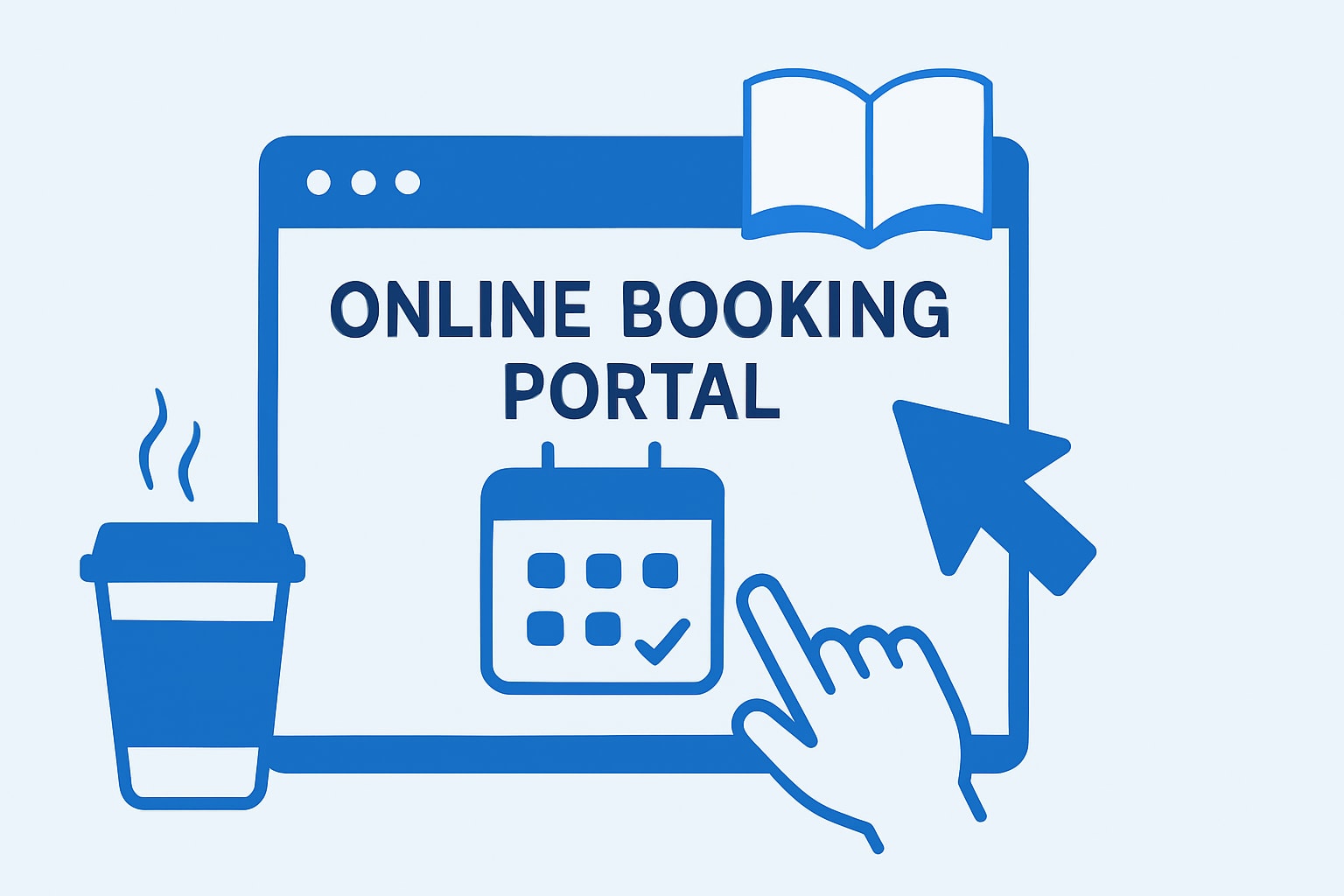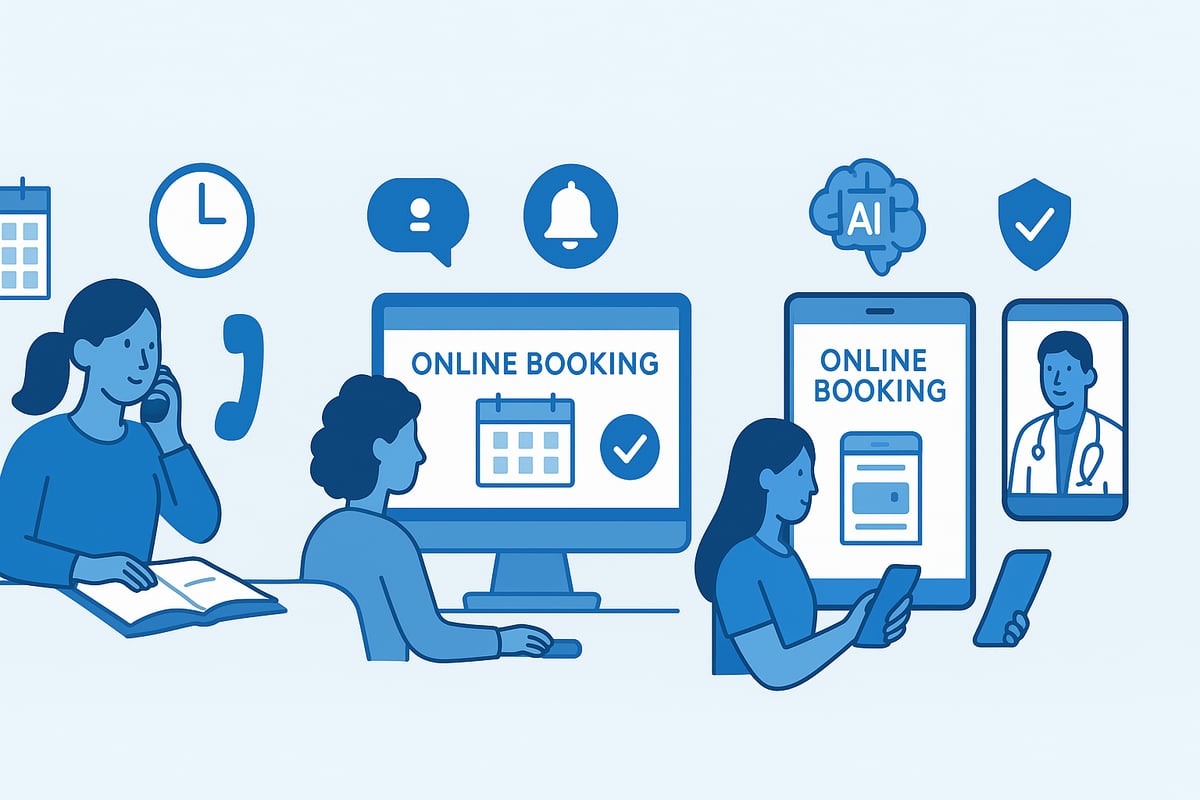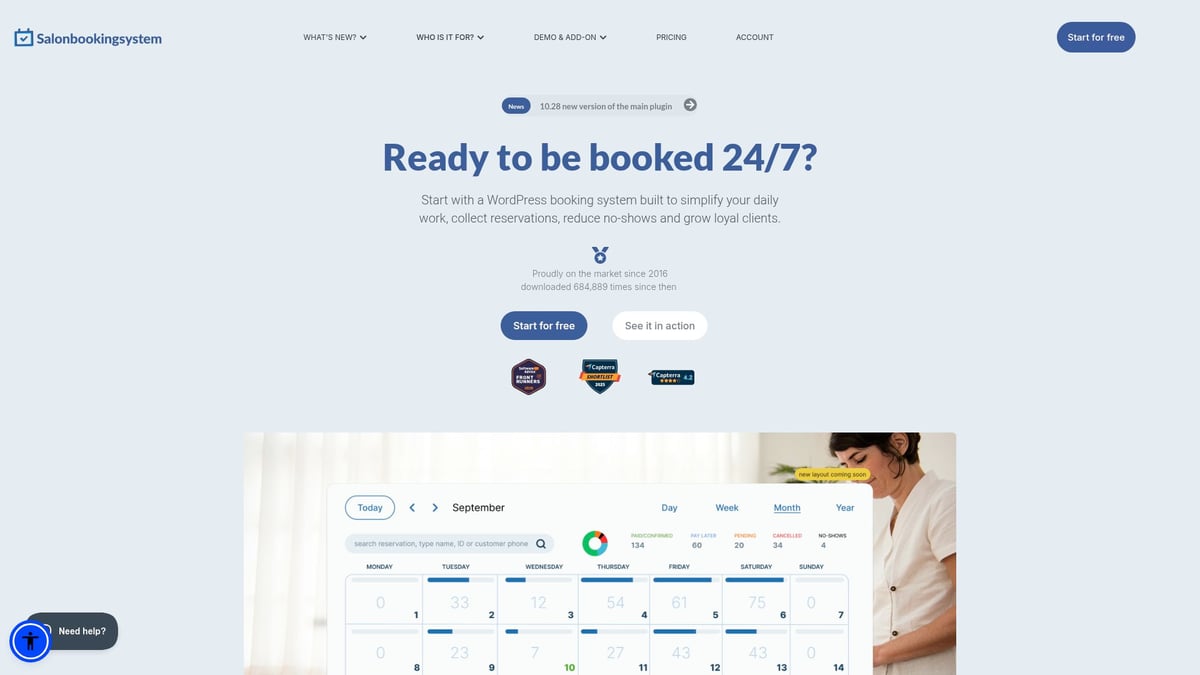Imagine booking your next appointment as quickly as grabbing your morning coffee. In 2025, the online booking portal delivers this seamless experience to businesses and clients alike.
This essential guide dives into everything you need to know about using an online booking portal in 2025, from initial setup to boosting efficiency and ensuring robust security.
Discover how online booking has evolved, what features matter most, tips for smooth integration, and insights from real users.
Ready to save time, improve customer satisfaction, and future-proof your business? Let’s explore the world of modern online booking portals together.
The Evolution of Online Booking Portals
The online booking portal has transformed from a niche tool to an essential resource for businesses and clients worldwide. This evolution has been shaped by rapid technological advancements, changing user expectations, and the need for greater efficiency. Let’s explore how the landscape has changed, the key innovations along the way, and what the future holds.
The Shift from Manual to Digital Booking
Over the past decade, the booking experience has shifted dramatically. Traditional phone calls and paper diaries have been replaced by the online booking portal, allowing clients to schedule appointments anytime, anywhere. This change was driven by increasing demand for 24/7 self-service and accelerated by the global pandemic, which pushed businesses to adopt digital solutions rapidly.
For example, telehealth and salons saw a surge in appointments made through online booking portal systems. Data shows over 680,000 downloads of specialized booking plugins, underscoring this widespread shift. In fact, online travel bookings are projected to reach 65% of the global market by 2026, highlighting the dominance of digital platforms.
Key Milestones in Portal Technology
Technological innovation has shaped the modern online booking portal at every stage. The introduction of mobile-friendly interfaces and responsive design made booking accessible on any device. Integration of secure payment gateways allowed clients to pay in advance, while multi-location management enabled businesses to handle several branches from a single dashboard.
AI-powered scheduling and automated reminders have further enhanced efficiency. For instance, a business can now automate reminders for all clients and adjust schedules dynamically. These milestones have made the online booking portal more powerful and adaptable to changing business needs.
Benefits for Businesses and Clients
The online booking portal delivers measurable advantages for both businesses and their clients. Automated notifications and reminders significantly reduce no-shows, saving time and resources. Administrative tasks are streamlined, freeing staff to focus on service rather than manual scheduling.
Customer satisfaction rises as clients enjoy the convenience of booking, rescheduling, or canceling appointments with ease. Clinics and salons using an online booking portal report fewer missed appointments and improved retention rates. These benefits help foster loyalty and repeat business, making the portal a vital part of operations.
The 2025 Landscape: What’s New?
Looking ahead, the online booking portal in 2025 offers even more advanced features. Enhanced security and privacy tools, such as robust encryption and stronger user authentication, protect sensitive data. AI-driven recommendations provide users with smarter, more personalized scheduling options.
Customization and integration capabilities have grown, allowing seamless connections with payment systems, calendars, and marketing tools. Adoption rates have risen sharply, especially among small businesses and independent service providers. The online booking portal continues to evolve, delivering greater value and flexibility for every user.
Core Features of a Modern Online Booking Portal
Modern businesses rely on an online booking portal to streamline appointments, save time, and improve customer experiences. The right portal combines accessibility, robust scheduling, customization, integrated payments, and strong security. Let’s explore the essential features every top-tier online booking portal offers.
User-Friendly Interface and Accessibility
A modern online booking portal must prioritize intuitive design so users of all ages and tech backgrounds can navigate with ease. Clean layouts, clear instructions, and logical menus ensure clients can find what they need quickly. Mobile optimization is critical, as many users book appointments from their phones or tablets.
App-based access allows clients to manage bookings on the go. For example, a customer can book, reschedule, or cancel an appointment from any device in seconds. To see a detailed breakdown of features that elevate usability, visit the Online booking portal features list.
Advanced Scheduling and Availability Management
The online booking portal excels at real-time calendar syncing, preventing double bookings and scheduling conflicts. Staff can set default weekly schedules, apply date-specific overrides, and limit daily appointments to manage workload.
For instance, therapists can differentiate between telehealth and in-person sessions, assigning availability accordingly. This flexibility helps businesses adapt to client needs and makes appointment management seamless. With these features, the online booking portal reduces manual errors and boosts efficiency.
Service and Location Customization
Flexibility is at the heart of an online booking portal. Businesses can offer multiple services and locations within a single system. Custom labels, descriptions, and pricing details clarify options for users, guiding them to the right service and staff member.
Salons, for example, display detailed service menus and staff expertise, helping clients make informed choices. The online booking portal adapts to various business models, making it easy to manage everything from single branches to multi-location enterprises.
Integrated Payments and Automated Reminders
A secure online booking portal streamlines payments by integrating with trusted gateways. Clients can pay for appointments during the booking process, reducing friction and administrative follow-up.
Automated notifications via SMS, email, or app remind clients of upcoming appointments, significantly reducing no-shows. Recent data shows businesses using these features experience fewer missed appointments and greater revenue consistency. The online booking portal turns reminders into a powerful retention tool.
Security, Privacy, and Compliance
Protecting client data is non-negotiable for any online booking portal. Features such as data encryption and user authentication keep sensitive information safe. Compliance with regulations like GDPR ensures privacy and builds client trust.
Clear consent protocols, transparent data usage, and regular security updates are essential. With these measures, the online booking portal provides peace of mind to both businesses and their clients.
Step-by-Step Guide: Setting Up and Using an Online Booking Portal in 2025
Setting up an online booking portal in 2025 is a strategic move for any service-based business. This guide will walk you through each step, from choosing the best solution to managing appointments efficiently. By following these actionable steps, you will unlock the full potential of your online booking portal, streamline operations, and provide a seamless experience for your clients.
Step 1: Selecting the Right Portal Solution
Choosing the ideal online booking portal starts with understanding your business’s unique requirements. Assess your industry, whether you run a salon, clinic, or educational center, and look for a solution that caters to your specific needs.
Key criteria to consider:
- Industry fit and specialization
- Scalability for future growth
- Integration options with payment, CRM, and calendar tools
- Quality of customer support
For example, salons and spas often benefit from platforms with multi-location support and staff management, while clinics may need advanced privacy controls. Comparing solutions such as the Salon Booking System overview can provide insights into features tailored for appointment-driven businesses. Take time to review user feedback and request demos before committing to an online booking portal.
Step 2: Enabling and Configuring Online Booking
Once you have selected your online booking portal, it is time to activate and tailor its booking features to your workflow. Start by accessing the admin dashboard, where you will find dedicated settings for enabling online booking.
Steps to configure your portal:
- Enable booking features in the main settings area
- Set organizational preferences, such as default appointment durations and maximum daily bookings
- Assign administrative permissions to staff, ensuring the right team members can manage schedules and respond to requests
For example, a clinic might set up a default account and customize preferences to reflect their hours of operation and types of appointments offered. This foundational setup ensures that your online booking portal is ready for client use.
Step 3: Managing Availability and Schedules
Efficient schedule management is at the core of every successful online booking portal. Begin by setting your standard weekly schedule, defining working hours for each day and each staff member.
Tips for optimizing availability:
- Use calendar syncing to avoid double bookings and ensure up-to-date availability
- Configure daily appointment limits to maintain manageable workloads
- Apply date-specific overrides for holidays or special events
For instance, therapists may copy schedules across weekdays but reserve certain days for telehealth sessions and others for in-person appointments. Custom time slots can be created for special services or events, giving both staff and clients clarity when using the online booking portal.
Step 4: Setting Up Services and Locations
A modern online booking portal allows you to showcase all your services and locations in one centralized place. Start by adding each service, providing clear descriptions, pricing, and estimated durations.
Best practices for service setup:
- Assign services to specific staff or locations, ensuring clients can choose the right provider and venue
- Use custom labels for specialized treatments or packages
- Update descriptions regularly to reflect changes in your offerings
For example, a salon might offer telehealth consultations on certain weekdays and in-person treatments on others, all managed within the same portal. This flexibility enables clients to select their preferred service type and location with ease, improving satisfaction and reducing confusion.
Step 5: Additional Configuration and Customization
Refining your online booking portal’s settings enhances both business operations and client experience. Adjust time zones to match your clientele, and select language preferences for accessibility.
Key configuration actions:
- Activate automated notifications, including SMS and email reminders for every booking
- Enable consent forms or intake questionnaires, if required for your industry
- Customize branding elements such as color schemes and logos
For example, many businesses rely on automated reminders to reduce no-shows. With these features active, your online booking portal will keep clients informed every step of the way, fostering trust and reliability.
Step 6: Embedding the Portal on Your Website
Integrating your online booking portal into your website maximizes visibility and makes it easy for clients to schedule appointments. Most leading portals offer both direct booking links and embeddable widgets.
Best practices for embedding:
- Place booking buttons or widgets prominently on your homepage and service pages
- Use clear calls to action, such as “Book Now” or “Request Appointment”
- Test the portal on both desktop and mobile devices to ensure a seamless experience
For example, using a /request link streamlines the process for new clients, allowing them to book appointments directly without navigating multiple pages. Here is a simple embed code for WordPress users:
<iframe src="https://yourportal.com/booking" width="100%" height="650"></iframe>
With your online booking portal fully integrated, clients can access your services anytime, anywhere.
Step 7: Managing Appointment Requests and Cancellations
An effective online booking portal provides robust tools for handling appointment requests and cancellations. From the admin dashboard, you can view, accept, or decline incoming requests in real time.
Key management features:
- Automated email notifications for every status change, sent to both clients and staff
- Clear cancellation workflows, allowing clients to provide reasons and receive instant confirmation
- Configurable policies for late cancellations or fees
For example, when a client cancels, both parties receive a notification, and the time slot becomes available to others. This transparency minimizes scheduling gaps and ensures that your online booking portal remains a reliable resource for all users. By leveraging these management tools, businesses can maintain high attendance rates and deliver exceptional service.
Online Booking from the User’s Perspective
Booking appointments in 2025 has become easier than ever. The online booking portal empowers users to schedule, manage, and adjust their reservations with just a few clicks. Understanding how these platforms work from the user’s side helps both clients and businesses maximize the value of every interaction.
Booking an Appointment: Step-by-Step
Using an online booking portal begins with a straightforward process designed for convenience. Users simply select their preferred practitioner, service, location, and available time slot. The portal often displays real-time availability, ensuring users never double book or miss out on a slot.
After making their selections, users review the booking details and submit the request. Many portals now remember user preferences, making repeat bookings even quicker. For example, clients booking beauty appointments can use portals that pre-fill their usual choices, streamlining the experience. For more insights on how these systems benefit the beauty industry, visit the Beauty booking system blog.
This seamless process demonstrates how the online booking portal adapts to user needs, reducing friction at every step.
Managing and Cancelling Appointments
Managing appointments through an online booking portal is simple and accessible. Clients log into their personal account to view current, upcoming, or past reservations. If a change is needed, users can modify or cancel bookings directly from the dashboard.
The portal typically requires a reason for cancellation, allowing businesses to track feedback and improve services. Users receive a confirmation email for every change, ensuring clarity and peace of mind.
A step-by-step cancellation process helps users avoid accidental deletions. The online booking portal’s transparency means clients always know the status of their appointments, whether rescheduled or cancelled.
Communication and Notifications
Effective communication is central to a positive user experience. An online booking portal sends timely updates via SMS, email, or in-app notifications. These reminders keep clients informed about upcoming appointments, changes, or cancellations.
Automated notifications reduce no-shows and last-minute surprises. For example, a user booking a therapy session receives a reminder 24 hours before the appointment, plus a follow-up message if any details change.
Clear, reliable communication builds trust. The online booking portal ensures that every user stays in the loop, leading to higher satisfaction and better attendance rates.
Data Privacy and Security from the User Side
Security and privacy are top priorities for users of any online booking portal. These platforms use data encryption and secure authentication methods to protect sensitive client information.
Users are informed about how their data is stored and used. Portals require explicit consent before collecting personal details, aligning with global privacy regulations. Clients can view or update their preferences at any time.
By prioritizing transparency and robust security, the online booking portal gives users confidence that their information remains safe and private throughout every transaction.
Best Practices for Maximizing the Value of Online Booking Portals
Modern businesses can unlock tremendous value with an online booking portal by applying a few key best practices. Optimizing your portal's setup ensures both operational efficiency and a seamless experience for clients. Here is how you can maximize results with your online booking portal.
Optimizing Availability and Reducing No-Shows
The first step to maximizing your online booking portal is optimizing availability settings and reducing missed appointments. Use features like automated reminders, daily appointment limits, and flexible scheduling. Automated notifications keep clients informed and significantly lower no-show rates. Businesses leveraging automatic follow-up features see tangible improvements in attendance and client satisfaction.
- Set up SMS or email reminders for all bookings.
- Encourage clients to reschedule through the portal instead of calling.
- Review and adjust daily limits based on booking trends.
A proactive approach with your online booking portal not only minimizes disruptions but also enhances the client experience.
Customizing Services and Upselling
Tailoring your online booking portal to showcase your service offerings can drive upselling and client retention. Use clear labels, detailed descriptions, and bundled service packages within the portal. Highlight staff expertise and offer special promotions for bundled services or loyalty rewards.
- List all available services with transparent pricing.
- Create featured packages for high-demand periods.
- Promote add-ons during the booking process.
These strategies help clients discover new options and encourage them to book more than one service during each visit, maximizing the value of your online booking portal.
Multi-Location and Multi-Service Management
If your business operates in multiple locations or offers diverse services, configure your online booking portal to handle this complexity with ease. Assign services to specific locations or staff members, and ensure clients can easily select their preferred options.
- Use location filters for easy navigation.
- Allocate staff specialties to certain sites.
- Sync schedules for telehealth and in-person offerings.
Efficient multi-location management within your online booking portal strengthens operational control and makes the booking process straightforward for clients.
Collecting and Analyzing Booking Data
Unlocking the full potential of your online booking portal requires regular analysis of booking data. Use built-in analytics tools to monitor trends, identify peak hours, and track revenue. Data-driven insights enable smarter decisions about staffing, marketing, and service offerings.
| Metric | Why Track It? |
|---|---|
| Peak Booking Times | Optimize staff scheduling |
| Popular Services | Focus marketing and upselling |
| Retention Rates | Improve loyalty programs |
By consistently analyzing data, your online booking portal can become a powerful tool for business growth and client satisfaction.
Integrating Online Booking Portals with Other Business Tools
Unlocking the full potential of your online booking portal means connecting it seamlessly with the essential tools your business already uses. Integration brings efficiency, accuracy, and a superior client experience. Let’s explore how modern online booking portals connect with payment, scheduling, and marketing systems for a truly unified workflow.
Connecting with Payment Gateways and POS Systems
Integrating your online booking portal with payment gateways and POS systems streamlines financial operations. Clients can pay securely at the time of booking, reducing administrative steps and manual reconciliation.
- Accept diverse payment methods: credit cards, digital wallets, and direct transfers
- Automate receipts and transaction records
- Sync sales data for real-time financial tracking
This integration not only simplifies payment collection but also supports the growing global trend of digital booking and payment solutions. According to recent data, the global online travel market is expected to surpass $1 trillion by 2030, illustrating the scale and trust in digital transactions. By connecting these systems, your online booking portal becomes a central hub for business transactions.
Syncing with Calendars and CRM Platforms
A modern online booking portal must sync with staff calendars and CRM platforms to avoid double bookings and keep client records up to date. Real-time integration ensures every appointment is reflected instantly, reducing errors and missed opportunities.
- Two-way syncing with Google or Outlook Calendar
- Automatic client profile updates in CRM
- Centralized view of all bookings and customer interactions
This approach is especially valuable for teams managing multiple services or locations. With seamless syncing, businesses can focus on delivering personalized service, knowing schedules and client data are always current.
Leveraging Communication Tools and Marketing Automation
Integrating communication and marketing tools with your online booking portal elevates client engagement. Automated reminders, follow-ups, and targeted promotions help reduce no-shows and boost repeat bookings.
- Schedule SMS or email reminders for every appointment
- Launch automated marketing campaigns based on booking history
- Track engagement and response rates
With mobile bookings rising rapidly, as the mobile travel booking market is projected to exceed $526 billion by 2032, having integrated communication helps businesses reach clients on their preferred channels. This not only enhances convenience but also builds loyalty through timely, relevant interactions.
Salon Booking System: A Comprehensive Solution for Salons and Small Businesses
For salons and appointment-focused businesses, the Salon Booking System offers a robust online booking portal designed for easy integration. It features multi-location management, mobile app access, and automated reminders, supporting both staff and client needs.
- WordPress-based and highly customizable
- Secure online payments and instant notifications
- Trusted by thousands since 2016 for improved efficiency
Choosing a solution like this ensures your online booking portal works seamlessly with your other business tools, enabling growth and client satisfaction.
As you’ve seen throughout this guide, choosing the right online booking portal in 2025 can make managing appointments effortless, improve your client relationships, and help your business thrive. If you’re ready to experience these benefits firsthand—real-time scheduling, automated notifications, and secure payment integration—why not take the next step? You don’t have to commit right away. Explore the features, test the interface, and see how a streamlined solution can elevate your day-to-day operations. I encourage you to Start for free and discover how easy appointment management can be.