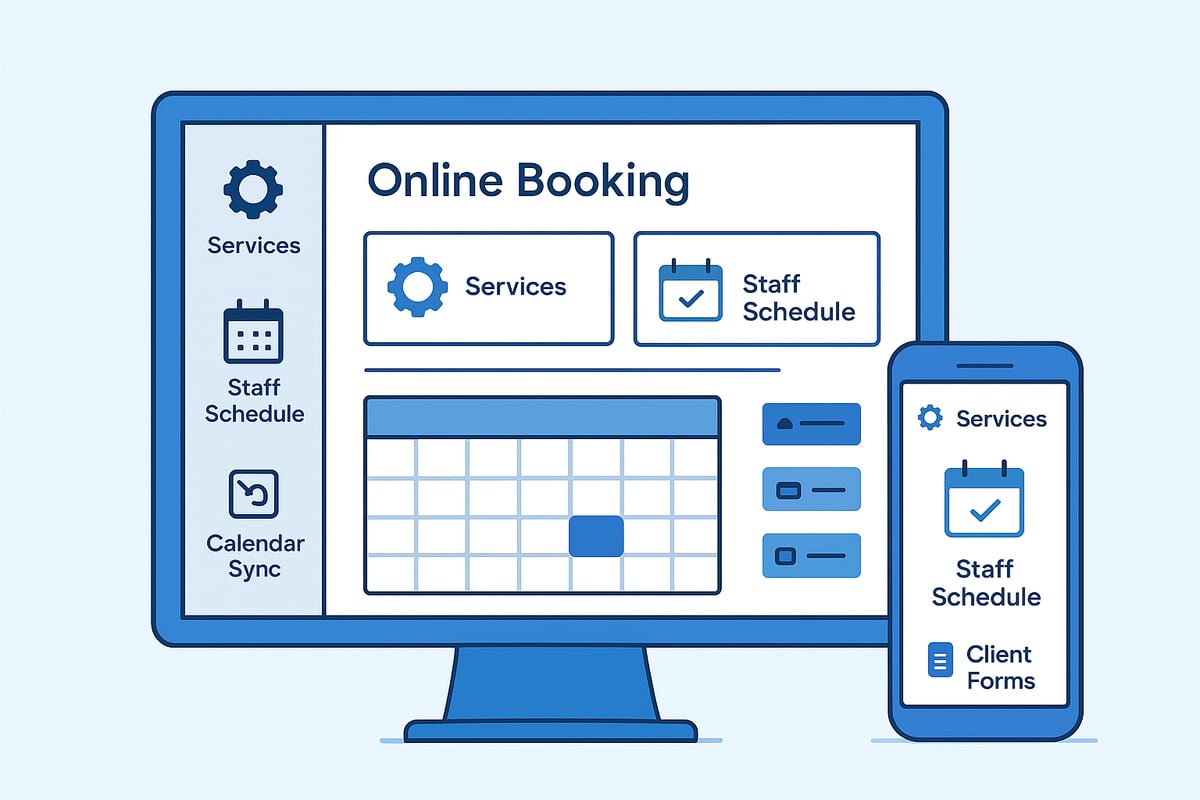In 2025, the ability to book appointments online is no longer a luxury, but a baseline expectation for customers. Businesses of every size are turning to digital solutions to boost efficiency and drive growth in a competitive landscape.
This step-by-step guide will show you how to create online booking systems tailored for today’s digital-first clients. Discover why online booking matters, how to choose the right platform, set up your system, integrate it seamlessly, and maximize client satisfaction through proven strategies.
Why Online Booking Matters in 2025
Online booking is no longer a luxury; it is a vital business tool in 2025. The need to create online booking solutions is more urgent than ever, driven by changing customer behavior and rapid digital transformation. Let’s explore why adopting online booking is essential for staying competitive and meeting the demands of today’s clients.
The Shift in Customer Expectations
In 2025, customers expect businesses to offer seamless, 24/7 self-service booking. The ability to create online booking experiences that provide instant confirmation and real-time availability is now a baseline requirement. Industry research shows that over 70% of clients prefer booking online rather than by phone or email.
For example, salons and clinics that implement online scheduling often see higher client retention. This shift is a clear sign that businesses must adapt or risk falling behind.
Business Benefits of Online Booking
When you create online booking systems, you unlock significant business advantages. Automated scheduling reduces administrative workload, freeing up valuable staff time. Features like automated reminders and prepayments help minimize no-shows, directly improving your bottom line.
Enhanced customer experience leads to repeat business and stronger loyalty. Many small businesses report up to 30% faster growth after adopting online booking platforms, highlighting the direct impact on revenue and efficiency.
Competitive Advantage and Industry Trends
To remain competitive, it is crucial to create online booking solutions that integrate with digital marketing and CRM tools. Businesses without these systems often lose clients to competitors who prioritize convenience and technology.
Emerging trends in 2025 include AI-powered scheduling, mobile-first interfaces, and advanced analytics. Companies that embrace these trends through booking software with robust integrations are achieving greater operational efficiency and market share.
Key Statistics and Market Insights
The market for online booking is expanding rapidly. As you create online booking processes, consider that 80% of appointments in service-based industries are now scheduled online. According to Online reservation system market projected to reach $193.46 billion by 2033, the global market is set for significant growth.
Leading platforms report a major uptick in automated workflow adoption, and industry data confirms that businesses using analytics tools improve conversion rates by 20%. These numbers highlight the strategic importance of online booking.
Challenges of Not Adopting Online Booking
Failing to create online booking options can have serious consequences. Businesses relying on manual scheduling face lost revenue from missed appointments and inefficiencies. Outdated processes often lead to lower client satisfaction.
Double-bookings and cancellations are more common with manual systems. For example, companies that have not upgraded to digital booking methods see higher rates of client churn and negative feedback, underscoring the need for digital transformation.
Step 1: Choose the Right Online Booking Platform
Choosing the right platform is the foundation when you want to create online booking for your business. The right solution streamlines your workflow, increases client satisfaction, and sets you up for long-term growth.
Identifying Your Business Needs
Before you create online booking, assess your unique requirements. Start by considering your business size, industry, and appointment volume. For example, a salon with multiple stylists needs staff management, while a therapist values confidential booking.
Make a checklist of essential features:
- Calendar syncing
- Payment integration
- Mobile access
- Customizable booking rules
Outline your priorities, as these will guide your platform selection and help you avoid unnecessary features.
Comparing Popular Platforms
When you create online booking, comparing leading solutions is essential. Top options like Calendly, Acuity, and Booksy each offer unique advantages.
Here’s a quick comparison:
| Platform | Integrations | Customization | Mobile-Friendly | Payment Options |
|---|---|---|---|---|
| Calendly | 100+ | High | Yes | Stripe, PayPal |
| Acuity | 100+ | High | Yes | Stripe, Square |
| Booksy | 80+ | Medium | Yes | Stripe |
Most businesses favor platforms with extensive integrations and robust customization. For a deeper dive, see this appointment software for small business guide.
Essential Features to Look For
To successfully create online booking, focus on features that streamline both staff and client experiences.
Prioritize:
- User-friendly interface
- Automated SMS and email reminders
- Real-time calendar syncing
- Payment gateway integration
An example is Calendly’s Google Calendar and Stripe integration, which simplifies scheduling and payments for all parties involved.
Security and Compliance Considerations
When you create online booking, data security is critical. Ensure platforms follow privacy regulations such as GDPR or HIPAA, especially if you handle sensitive client information.
Look for:
- Two-factor authentication
- Encrypted databases
- Secure payment processing
These measures protect both your business and your clients’ data.
Cost and Scalability
It’s important to consider cost and scalability as you create online booking for your business. Platforms offer various pricing models, including subscriptions, pay-per-booking, and free tiers.
Key considerations:
- Can the platform grow with your business?
- Does it support multiple locations or staff?
- Are there free plans to start and paid upgrades for expansion?
Small businesses often start with free plans and scale up as demand increases.
Platform Trial and Support
Before finalizing your choice, take advantage of free trials and demo accounts. Evaluate customer support, onboarding resources, and help centers.
A platform with thorough documentation and responsive support will make your transition to create online booking much smoother.
Step 2: Set Up Your Online Booking System
Setting up your online booking system is the foundation for a seamless client experience. Whether you are a solo practitioner or managing a team, the right workflow can help you create online booking processes that are efficient and client-friendly. Follow each step carefully to ensure your setup meets your business needs and positions you for growth.
Creating Your Account and Initial Configuration
To create online booking for your business, start by registering with your chosen platform. Input your business name, contact details, and verify your email. Set up user roles if you have a team, assigning permissions as needed.
Most platforms guide you through initial configuration, which may include setting your business hours and timezone. This is the moment to review your dashboard layout and personalize your profile. A clear setup now will streamline your efforts as you continue to create online booking solutions tailored to your workflow.
Defining Services and Appointment Types
Next, list all your services. For each, specify the duration, price, and any add-ons. Create online booking options that reflect your actual offerings to avoid confusion.
| Service | Duration | Price | Add-ons |
|---|---|---|---|
| Haircut | 45 min | $40 | Beard trim |
| Color | 90 min | $85 | Toner |
| Spa Massage | 60 min | $70 | Aromatherapy |
Add descriptions and images to help clients choose. Set clear cancellation policies for each appointment type. Customizing these details helps you create online booking flows that align with client expectations.
Setting Staff Availability and Schedules
Add each staff member to your system and assign them to relevant services. Configure weekly availability, breaks, and holidays. This level of detail is essential to create online booking that accurately reflects your team's true capacity.
If your staff work rotating shifts, use recurring schedules or blackout dates. Assign roles—such as admin, stylist, or therapist—so each team member can access only what they need. This step ensures your booking calendar stays accurate and up to date.
Calendar Integration and Syncing
Integrate your booking platform with external calendars like Google, Outlook, or Apple. This helps create online booking systems that prevent double bookings and keep everyone in sync.
Most platforms offer step-by-step guides or OAuth connections for secure syncing. For example, therapists can connect both their work and personal calendars, ensuring no overlap. Real-time updates keep your availability current and reduce scheduling conflicts.
Customizing Booking Forms and Intake Questions
Tailor your booking forms to collect the information you need. Use fields for names, contact details, and specific preferences. Conditional logic can help create online booking forms that route clients to the right staff or service.
For example, a medical clinic may ask patients about health concerns before confirming an appointment. Add required fields for essential data, but keep forms concise to avoid drop-offs. Well-designed intake forms improve accuracy and client satisfaction.
Automated Reminders and Notifications
Set up automated SMS and email reminders to ensure clients remember their appointments. When you create online booking workflows with reminders, you reduce no-shows and improve attendance.
Customize confirmation messages and follow-ups after each visit. To explore best practices for automating communications, review these automatic follow-up strategies. Automated notifications keep your schedule full and clients engaged.
Payment Processing and Policies
Integrate payment gateways like Stripe, PayPal, or WooCommerce to accept deposits or full payments at booking. When you create online booking with secure payment options, you streamline checkout and minimize cancellations.
Set clear policies for deposits, refunds, and no-shows. For example, a spa may require a 20 percent deposit to secure a slot. Display these rules clearly during the booking process, so clients know what to expect and you protect your revenue.
Step 3: Integrate Online Booking with Your Website and Channels
Integrating your system as you create online booking processes is the bridge between setup and real client engagement. This step ensures your booking solution is visible, accessible, and effective everywhere your clients interact with your brand. Let’s explore how to embed, connect, and optimize your system across websites, mobile, and more.
Adding Booking Widgets and Embeds
To create online booking that feels seamless, start by embedding booking widgets directly into your website. Most platforms offer several options:
- Inline embed: Place the booking calendar within a webpage.
- Pop-up widget: Add a floating button that opens the booking form.
- Text link: Insert a clickable “Book Now” link anywhere.
For WordPress, Squarespace, or Wix, copy the platform’s embed code and paste it into your site’s HTML or widget section. For example, a salon might display a prominent “Book Now” button on its homepage, making it easy for clients to schedule instantly. Test the flow to ensure clients can create online booking without confusion.
Optimizing for Mobile and Accessibility
A mobile-first approach is essential as you create online booking experiences. The interface must be responsive and accessible for all users, including those with disabilities. In 2025, mobile bookings now account for 73% of all reservations globally, so ensure your forms display perfectly on smartphones and tablets.
Check for WCAG compliance, provide clear navigation, and use high-contrast colors. For instance, a beauty center with a responsive booking form will attract more mobile clients and reduce abandonment. When you create online booking, prioritize simplicity and clarity for every user.
Social Media and Third-Party Integrations
To maximize reach, create online booking links for social media and third-party channels. Add direct booking links to Facebook and Instagram profiles, and integrate with your Google Business Profile for visibility in search results.
Connect your booking system to CRM tools, email marketing platforms, or workflow automation services. A fitness studio can use its Instagram bio link to drive followers to book classes in one tap, making it simple to create online booking opportunities from any channel.
Multi-Location and Multi-Service Routing
If you operate in multiple locations or offer diverse services, create online booking flows that route clients appropriately. Use forms that ask clients to select a location, service, or preferred staff member.
For example, a wellness business can guide clients to the right massage therapist, nutritionist, or fitness coach based on their choices. This approach streamlines the process and enhances the client experience, helping you create online booking journeys that fit every need.
Testing and Troubleshooting the Booking Flow
Before launching, create online booking test scenarios to uncover any issues. Run test appointments as a client would, checking for calendar conflicts, payment processing errors, or notification failures.
If you find problems, consult your platform’s support resources or community forums. A salon owner should complete an end-to-end booking test, verifying that each step—from selection to confirmation—works smoothly. This ensures clients can create online booking without friction.
Analytics and Conversion Tracking
Once live, set up Google Analytics and conversion tracking to measure how clients create online booking appointments. Monitor key metrics like booking rates, drop-off points, and page performance.
Use these insights to refine your booking pages and marketing strategies. Businesses that utilize analytics improve their booking conversion rates by 20 percent, making it vital to create online booking processes that evolve through data-driven decisions.
Step 4: Enhance Client Experience and Automate Workflows
Creating a memorable and efficient client journey is crucial when you create online booking systems. Enhancing client experience and automating workflows not only boosts satisfaction but also streamlines your operations. By focusing on personalization, automation, and smart use of data, your online booking can become a competitive asset.
Personalization and Branding
Your online booking system should reflect your unique brand identity. Customizing the booking page with your logo, color scheme, and tailored messages helps clients feel connected from the moment they book. For instance, a spa can send branded confirmation emails and thoughtful thank-you notes.
Clients notice these thoughtful touches, which build loyalty and trust. Many platforms offer advanced branding features, including custom domains and personalized notifications. To explore which features can elevate your brand, review this Salon booking plugin features list.
When you create online booking with consistent branding, you set your business apart and foster a professional, memorable first impression.
Advanced Scheduling Rules
Sophisticated scheduling rules prevent burnout and improve service quality. When you create online booking, set buffers between appointments, daily booking limits, and blackout dates to ensure staff are not overwhelmed.
For example, therapists can limit back-to-back sessions, while salons can reserve time for cleaning or breaks. Many booking platforms allow you to automate these rules, reducing manual adjustments.
Automated scheduling not only safeguards your team's well-being but also improves punctuality and consistency for clients. Customizing these settings is key to maintaining high service standards and a smooth workflow.
Customer Communication and Engagement
Automating communication is vital when you create online booking for your business. Set up automated confirmations, reminders, and follow-up messages via SMS or email. These touchpoints show clients you value their time and reduce no-shows.
Some systems enable personalized feedback requests or review invitations after appointments. For example, beauty salons can send quick surveys or thank-you messages, encouraging clients to share their experiences.
Effective communication builds trust and encourages repeat business. Automation ensures every client receives timely, relevant information without extra administrative work.
Loyalty Programs and Special Offers
Rewarding your clients is easier when you create online booking with integrated loyalty features. Offer points for each appointment, provide exclusive discounts, or send special offers to repeat customers.
For example, a hairdresser might give 10 percent off to clients who book online three times in a row. You can also use discount codes to promote new services or fill slow periods.
These incentives encourage clients to return and refer friends. Automated offers and loyalty tracking save time and make your marketing more effective.
Handling Cancellations and Rescheduling
A flexible booking system lets clients manage their appointments online, reducing your administrative workload. Allow clients to cancel or reschedule with clear, upfront policies.
Self-service rescheduling is convenient for clients and helps avoid lost revenue from no-shows. Automated notifications about changes keep everyone informed and minimize confusion.
A transparent cancellation process builds trust and shows respect for clients’ time, while clear policies protect your business from last-minute losses.
Data Privacy and Security for Clients
Clients expect their information to be safe when they create online booking. Communicate your data privacy measures, such as encrypted communication and compliance with regulations (like GDPR or HIPAA).
For sensitive industries, highlight your security credentials and reassure clients about how their data is handled. Medical clinics, for example, can mention HIPAA-compliant booking processes.
Building trust in your system’s security increases client confidence and reduces hesitation in sharing personal details. Always keep your privacy policy up to date and accessible.
Collecting and Leveraging Customer Feedback
Gathering feedback is essential to improve your services as you create online booking experiences. Automated review requests or surveys after appointments provide valuable insights.
Showcasing positive testimonials on your booking page can boost your reputation and attract new clients. For instance, a spa might feature glowing reviews to highlight excellent service.
Use feedback to identify trends, address concerns, and refine your offerings. Continuous improvement driven by client input leads to higher satisfaction and long-term loyalty.
Step 5: Optimize and Scale Your Online Booking System
Optimizing your system once you create online booking is essential for maximizing efficiency and supporting long-term growth. By leveraging analytics, refining workflows, and adopting the latest tech, you position your business for continued success in a competitive market.
Monitoring Performance and Analytics
Tracking your booking system’s performance is crucial after you create online booking for your business. Use analytics dashboards to monitor metrics such as booking rates, client retention, no-shows, and revenue.
| Metric | Why It Matters |
|---|---|
| Booking Rate | Measures system adoption |
| No-Show Rate | Reveals reminder efficacy |
| Client Retention | Indicates satisfaction |
| Revenue | Tracks business growth |
Regular analysis highlights trends and helps you adjust staff schedules or marketing efforts for optimal results.
Continuous Improvement and Feature Upgrades
Once you create online booking, regularly update your services, pricing, and booking rules based on client feedback and analytics. Stay informed about new features released by your platform and evolving industry trends.
For example, if you notice a demand for group bookings or new payment methods, implement those changes promptly. This agility ensures your system remains relevant and competitive, encouraging repeat business and fostering client loyalty.
Integrating with Business Operations
Seamless integration between your booking platform and other business tools is key as you scale. Sync booking data with accounting, payroll, and inventory systems for a unified workflow.
For instance, connect your booking records to your POS for automatic transaction updates. This reduces manual entry, minimizes errors, and saves valuable time, allowing you to focus on delivering exceptional service rather than administrative tasks.
Training Staff and Ensuring Adoption
A well-optimized system only works if your team knows how to use it. After you create online booking, provide comprehensive staff training through onboarding sessions, documentation, and ongoing support.
Encourage feedback from your team to identify pain points or areas for improvement. Engaged, knowledgeable staff are more likely to embrace new features and deliver a seamless experience to clients.
Expanding to Multi-Location or Franchise Models
As your business grows, your booking system must accommodate multiple locations. Most leading platforms offer centralized dashboards for managing services, staff, and availability across branches.
Customize booking flows for each location to ensure clients receive relevant options. This scalability supports expansion without sacrificing efficiency or control, making it easier to maintain brand consistency and quality standards.
Leveraging AI and Automation in 2025
Modern booking systems increasingly harness AI for smarter scheduling, personalized recommendations, and automated client communications. When you create online booking, consider tools that use machine learning to suggest optimal appointment times, reduce gaps, and upsell related services.
For further insights, explore AI-driven solutions can enhance the booking procedure, which details how artificial intelligence is transforming online reservations, boosting conversion rates, and streamlining operations.
Future-Proofing Your Booking System
To ensure your investment endures, select platforms that are scalable, secure, and adaptable. As you create online booking, prioritize solutions with robust security, regular updates, and support for emerging trends like telehealth or hybrid services.
Proactive planning helps your business stay ahead of regulatory changes and evolving customer expectations, future-proofing your operations for years to come.
Common Pitfalls and How to Avoid Them
Even the best intentions to create online booking can be derailed by a few common mistakes. Avoiding these pitfalls will help ensure your system is seamless, user friendly, and delivers the results your business expects.
Overcomplicating the Booking Process
A frequent mistake when you create online booking is making the process too complex. Asking for excessive information or requiring multiple steps can frustrate users and cause drop-offs. For example, a salon with too many required fields on their form may see fewer completed bookings.
- Keep forms simple.
- Only request essential details.
- Test the process yourself.
For further insights on streamlining your setup, check out this Beauty booking system guide.
Ignoring Mobile and Accessibility Needs
When you create online booking, it is vital to ensure your system works perfectly on smartphones and is accessible to all users. Inaccessible or non-responsive booking forms can alienate potential clients. Data shows that accessibility compliance can reduce lost bookings by 15 percent and boost retention.
- Use responsive design.
- Follow WCAG guidelines.
- Test with different devices and assistive tools.
Failing to Sync Calendars Properly
If you create online booking without proper calendar syncing, double bookings and missed appointments can occur. This is especially risky for businesses with multiple staff or locations. Therapists, for example, often face conflicts when their personal and business calendars are not integrated.
- Use real-time calendar syncing.
- Regularly check for conflicts.
- Train staff to update their schedules.
Neglecting Reminders and Follow-Ups
Automated reminders are essential when you create online booking. Without them, clients may forget appointments, leading to higher no-show rates. Studies reveal that reminders can cut no-shows by up to 40 percent. Always configure SMS or email notifications and follow-up messages.
- Set up automated reminders.
- Customize follow-up communications.
- Collect feedback after each appointment.
Inadequate Staff Training
To create online booking that works, your team must understand how to use the system. Poor training can lead to errors, overbooking, or confusion. For example, spa staff unaware of new scheduling rules may accidentally book too many clients at once.
- Provide onboarding sessions.
- Offer clear guides and support.
- Encourage staff to ask questions.
Not Updating Services or Availability
When you create online booking, always keep your offerings current. Failing to update services or staff availability frustrates clients and damages your reputation. A beauty center that forgets to add new services to its booking page risks losing out on new business.
- Regularly review service lists.
- Update staff schedules promptly.
- Announce new services on your booking page.
Ignoring Client Feedback
Ignoring feedback after you create online booking can limit your system’s effectiveness. Clients may share valuable insights about usability or missing features. For instance, clinics that disregard negative reviews often see declining client retention.
- Monitor and respond to reviews.
- Use feedback to guide improvements.
- Show clients their opinions matter.
Now that you’ve seen how a streamlined online booking system can transform your client experience and simplify your day to day operations, why not take the next step for your own business? The Salon Booking System gives you all the essential tools—real time scheduling, automated reminders, secure payments, and more—to help you stay ahead in 2025’s digital landscape. You don’t need to commit right away; you can explore all the features and see how they fit your workflow risk free. Ready to see how easy it can be to get started? Start for free