In 2025, a seamless online booking experience isn’t just a luxury, it’s a business necessity. Customer expectations have shifted rapidly, and now people demand the ability to schedule appointments instantly, at any time, from any device.
Mastering your booking widget can transform your business. It increases appointments, slashes no-shows, and leaves your customers more satisfied than ever. Yet, for many, the world of booking widgets still seems complex.
This comprehensive guide will demystify booking widgets, from the basics to advanced integrations and future trends. By the end, you’ll have the knowledge to master online reservations and outpace your competition.
Understanding Booking Widgets: What They Are and Why They Matter
A booking widget is transforming how businesses handle appointments online. By embedding this tool on a website, customers can schedule services whenever they choose, removing the need for calls or emails. This streamlined approach saves time and creates a smoother experience for both clients and staff.

Definition and Core Functionality
At its core, a booking widget is an embeddable online tool that lets visitors schedule appointments directly from a website. It replaces manual scheduling tasks, offering instant access to available time slots and services.
Popular solutions like Setmore and Elfsight allow users to choose services, pick times, enter their details, and receive instant confirmation. Essential features include real-time availability, easy service selection, and secure data capture. By automating these steps, a booking widget removes friction from the reservation process.
The Business Impact of Booking Widgets
The adoption of booking widget technology is changing business performance across industries. Research shows that offering 24/7 online booking increases conversion rates and improves customer satisfaction. For example, Elfsight has over three million businesses using its platform, while Setmore’s users have planted over 1.8 million trees—a sign of its global reach.
Businesses report a significant reduction in administrative workload and fewer errors after implementing a booking widget. Imagine a salon or clinic that saw bookings rise rapidly once customers could book at any hour. The measurable impact reveals why booking widgets are now essential tools for growth.
Industry Use Cases and Versatility
Booking widget solutions are not limited to one sector. Salons, spas, healthcare providers, fitness studios, educators, and consultants all benefit from streamlined scheduling. These widgets adapt easily to single-location shops, multi-branch franchises, and even mobile service providers.
Global businesses can offer multi-language support and timezone flexibility. For those without a full website, some widgets function as standalone booking pages. To see how diverse organizations put these tools to work, explore these case studies of booking widgets for real-world examples.
Customer Experience and Expectations
Today’s customers expect instant, mobile-first access to services. A booking widget meets this demand by providing self-service, fast confirmations, and flexible options. This convenience encourages repeat bookings and increases loyalty.
Customizable intake forms and branded booking flows help businesses collect the right information while reinforcing their identity. By delivering a seamless experience, a booking widget makes a positive impression at every stage of the customer journey.
How Booking Widgets Work: Features and Functionalities in 2025
Today’s booking widget is not just a simple calendar add-on. It’s a sophisticated tool designed to transform how businesses handle reservations and client interactions. In 2025, the best solutions combine convenience, automation, and customization, creating a frictionless experience for both customers and staff.
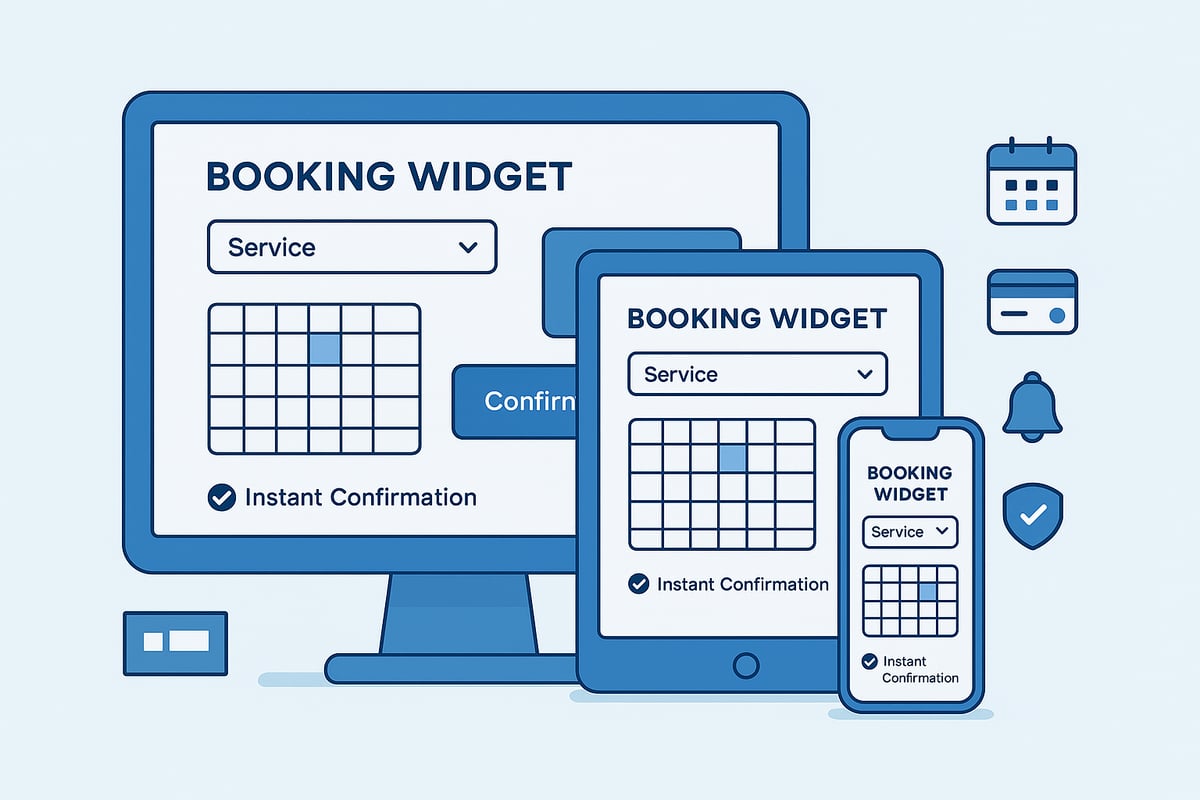
Core Features Every Booking Widget Should Offer
A booking widget in 2025 must deliver seamless scheduling and real-time management. The essentials include:
| Feature | Description |
|---|---|
| Real-time availability | Instantly updates open slots |
| Service selection | Lets clients pick from your offerings |
| Staff assignment | Assigns bookings to the right team member |
| Customer data capture | Collects details for every reservation |
| Automated confirmations/reminders | Notifies clients via SMS, email, or WhatsApp |
For a deeper dive into the must-have capabilities, review this Salon booking plugin features list, which highlights industry standards for booking widget functionality.
A booking widget streamlines appointments, minimizes manual work, and ensures your business is always accessible.
Advanced Functionalities Shaping the Future
Modern booking widget solutions are evolving rapidly. Advanced features now include:
- Two-way calendar sync with tools like Google Calendar
- Automated reminders that reduce no-shows
- Multi-channel booking via website, social media, and email
- Mobile app management for on-the-go staff
- AI-powered scheduling suggestions and smart rules
These innovations empower businesses to handle complex scheduling needs effortlessly. A booking widget with these advanced options ensures you stay ahead of customer expectations in a competitive marketplace.
Customization and Branding Options
Brand consistency is crucial. The latest booking widget platforms offer full white-labeling, letting you match widget colors, fonts, and logos to your website.
Customizable booking flows cater to different services, classes, or staff members. For example, Elfsight’s templates allow businesses to tailor every step, from intake forms to confirmation pages.
A booking widget that supports deep customization enhances your brand’s credibility and makes the reservation process feel uniquely yours.
Security, Privacy, and Compliance
Security is non-negotiable for any booking widget. Leading solutions use data encryption and secure payment processing to protect sensitive information.
Compliance with GDPR and other privacy regulations is standard. Robust user permissions ensure only authorized staff can access booking details.
Your booking widget must foster customer trust through transparent privacy practices and reliable security protocols.
Real-World Examples and Case Studies
Consider a beauty salon managing three branches. By implementing a booking widget, they reduced admin time by 40 percent and saw a significant drop in no-shows due to automated reminders.
Setmore and Elfsight allow seamless embedding on platforms like WordPress, Squarespace, and Shopify. Their 24/7 availability and instant confirmations have helped businesses boost client retention and streamline daily operations.
A booking widget is the engine behind modern online reservations, supporting both growth and operational efficiency.
Key Arguments and Insights
The most effective booking widget blends simplicity with advanced automation. Customization and integration capabilities now set top solutions apart in 2025.
Security and compliance are foundational, not optional. Investing in a robust booking widget is essential for driving engagement, building trust, and staying competitive in today’s digital-first economy.
Step-by-Step Guide: Setting Up a Booking Widget on Your Website
A seamless booking widget can transform your website into a 24/7 reservations hub. The following step-by-step guide will walk you through the process, from selecting the best solution to optimizing ongoing performance. By following these steps, you will ensure your booking widget is set up for maximum efficiency and customer satisfaction.

1. Choosing the Right Booking Widget Solution
Selecting the ideal booking widget is the foundation of a successful online reservation system. Start by evaluating your business type, size, and the number of staff or locations you need to manage. Consider the features most important to your workflow, such as payment integrations, calendar sync, or multi-language support.
Below is a comparison table of popular booking widget solutions:
| Feature | Setmore | Elfsight | Others |
|---|---|---|---|
| Ease of Use | High | High | Varies |
| Integrations | Extensive | Moderate | Varies |
| Pricing | Free & Paid | Free & Paid | Varies |
| Scalability | Excellent | Good | Varies |
| Customization | High | Very High | Varies |
Assess support, scalability, and user reviews. Look for a booking widget that fits your growth plans and technical capabilities. Prioritize solutions with robust customer support and clear documentation.
2. Creating and Customizing Your Booking Widget
Once you have chosen a booking widget, the next step is account creation and initial setup. Register on your selected platform and follow the onboarding prompts to enter your business details.
Configure services, staff members, and operating hours. Most booking widget platforms provide a live editor or setup wizard to help you adjust the look and feel. Customize colors, fonts, and add your logo to align with your brand.
Utilize ready-to-use templates if available. For example, Elfsight offers industry-specific templates to speed up the process. If you need more guidance, check out this Step-by-step tutorial for setup to ensure your booking widget is tailored for your needs.
Preview your customized widget before moving forward.
3. Integrating the Widget with Your Website
Embedding your booking widget is straightforward. Begin by generating the HTML or JavaScript code snippet from your widget provider’s dashboard.
Follow these general steps:
- Copy the auto-generated code.
- Paste it into your website’s HTML where you want the booking widget to appear.
- For platforms like WordPress, Squarespace, Shopify, Wix, and others, use their built-in widgets or custom code blocks.
Setmore, for instance, provides an “I’ll embed the code myself” option, streamlining the process for different site builders. Ensure the booking widget displays correctly on both desktop and mobile devices.
If you use multiple platforms, embed the widget on each for consistent booking access.
4. Configuring Advanced Settings and Automations
Optimizing your booking widget involves setting up automated confirmations and reminders. Enable SMS, email, or WhatsApp notifications to reduce no-shows and keep clients informed.
Connect payment gateways such as Stripe, PayPal, or Square for seamless online transactions. Configure multi-language support and adjust timezones to accommodate global clients.
Manage staff permissions to control who can access or modify booking widget settings. This ensures security and accountability within your team.
Regularly review and update automation settings as your business evolves.
5. Testing and Going Live
Before launching, thoroughly test your booking widget. Preview the interface on various devices and browsers to confirm consistent performance.
Run several test bookings to check for issues such as double bookings, notification errors, or payment failures. Many providers, like Elfsight and Setmore, offer live demo modes for safe testing.
Troubleshooting checklist:
- Confirm all services and time slots display accurately.
- Verify notifications and payment processing.
- Ensure mobile responsiveness.
Address any issues before making the booking widget live to the public.
6. Tips for Ongoing Management and Optimization
Effective management is key to long-term success with your booking widget. Monitor booking data and analytics to identify trends or bottlenecks.
Collect customer feedback using surveys or follow-up emails. Use these insights to refine your booking process and enhance user experience.
Regularly update your services, staff, and availability. Stay informed about new features from your booking widget provider to leverage improvements.
Continuous optimization ensures your booking widget remains a valuable asset as your business grows.
Integrating Booking Widgets with Your Business Ecosystem
A modern booking widget is more than just a scheduling tool. It becomes a central hub, seamlessly connecting your website with calendars, payment processors, CRM platforms, and more. Integrating your booking widget efficiently ensures a unified workflow, reduces manual intervention, and delivers a frictionless experience for both customers and staff.
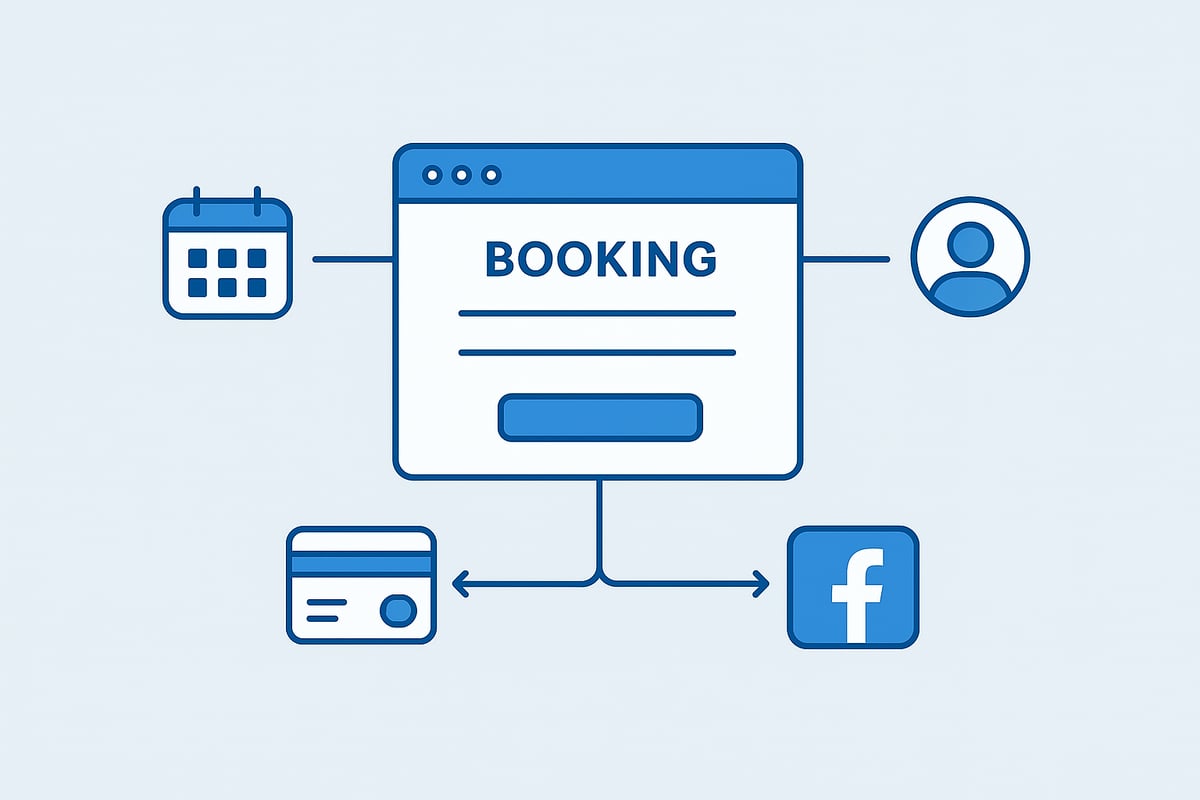
Connecting with Calendars, Payments, and CRM Tools
A booking widget must sync easily with major calendar platforms like Google Calendar, Outlook, and Apple Calendar. This ensures real-time availability and prevents double bookings.
Integrating payment gateways such as Stripe, PayPal, and Square allows customers to pay securely during the booking process. A robust booking widget also connects with CRM systems, automatically capturing customer data for personalized marketing, reminders, and follow-ups. This ecosystem streamlines appointment management, reduces errors, and keeps all essential information in one place.
Multi-Platform and Multi-Channel Booking
Today’s customers expect to book appointments wherever they interact with your brand. An advanced booking widget supports embedding on websites, social media profiles like Facebook and Instagram, and even within email signatures.
Some solutions offer standalone booking pages for businesses without a website, expanding reach dramatically. For more on best practices and current trends in multi-channel booking, see the Booking system blog insights. This flexibility empowers businesses to capture bookings from every possible touchpoint.
Managing Multiple Locations and Staff
For businesses with multiple sites or teams, a booking widget must offer granular control. Assign appointments based on location, staff expertise, or resource availability, ensuring efficient scheduling.
Centralized dashboards make it easy to view all bookings, manage staff calendars, and distribute workloads. Franchises and multi-branch businesses benefit from unified oversight, while customers enjoy transparent options when selecting services or locations.
Automation and Workflow Enhancements
Automation is at the heart of a high-performing booking widget. Automated reminders and confirmations keep clients informed, reducing no-shows and last-minute cancellations.
AI-powered features suggest optimal appointment times or fill gaps in staff schedules, making operations more efficient. Integration with email marketing tools enables personalized follow-ups and promotions, driving repeat business and customer loyalty.
Data Security and Compliance
Trust is critical when handling customer data. A secure booking widget uses encryption for data storage and payment processing, safeguarding sensitive information.
Compliance with privacy regulations like GDPR and CCPA is essential, especially for businesses operating internationally. Role-based access ensures only authorized staff can view or modify booking details, protecting both clients and your reputation.
Customizing the Booking Experience: Best Practices for 2025
Delivering a standout booking widget experience is no longer optional, it directly shapes customer perceptions and conversion rates. In today's digital-first world, users expect seamless, personalized, and visually consistent journeys from start to finish. Businesses that invest in refining their booking widget gain a competitive edge, as shown by recent online travel booking statistics that reveal the growing demand for instant, user-friendly reservations.
Personalization and User Experience
A booking widget should adapt to each service and customer segment. Tailor intake forms to gather only essential information, avoiding unnecessary fields. Use dynamic booking flows that present relevant options based on the selected service. Display detailed descriptions, transparent pricing, and real-time availability to eliminate guesswork.
For example, a fitness studio might show class-specific intake questions, while a healthcare provider could request insurance details. Personalization not only streamlines the process but also reassures clients that their needs are understood.
Branding and Visual Consistency
Your booking widget must feel like a natural extension of your brand. Match the widget’s colors, fonts, and logos to your site’s design. Utilize high-quality images for services and staff, and keep the layout clean with clear calls-to-action.
Consistency across every touchpoint builds trust and reinforces your brand identity. Responsive widget design ensures it looks professional on both desktop and mobile, which is essential as more bookings shift to mobile devices.
Accessibility and Inclusivity
A truly effective booking widget welcomes every user. Enable multi-language support to reach global audiences, and offer timezone selection for international clients. Ensure your widget is ADA-compliant, with accessible font sizes, contrast, and keyboard navigation.
Setmore and Elfsight both support multiple languages and timezones, making their booking widget solutions suitable for diverse audiences. Design inclusively, so no customer is left behind.
Reducing Booking Friction
Simplicity drives conversions. Keep the booking widget process short by limiting required steps and fields. Offer instant confirmation and clear next steps so customers know what to expect.
Allow flexible rescheduling and cancellations directly through the widget, empowering users to manage their appointments. The easier the process, the higher your completion rates and customer satisfaction.
Collecting and Acting on Feedback
Integrate feedback forms or post-booking surveys within your booking widget. Use these insights to identify pain points and areas for improvement. Regularly update your service offerings and booking flow based on customer feedback.
Continuous refinement ensures your booking widget remains aligned with evolving expectations, fostering loyalty and repeat business.
Future Trends: Innovations in Booking Widgets for 2025 and Beyond
The future of the booking widget is defined by rapid innovation and shifting customer expectations. Businesses in every sector are adopting smarter, more intuitive solutions to stay ahead. Let us explore the top trends shaping booking widgets in 2025 and beyond.
AI and Smart Scheduling
AI is transforming the booking widget landscape. Predictive booking engines now analyze customer history and business trends to suggest optimal time slots. Automated waitlists fill cancellations in real time, reducing lost revenue.
Smart scheduling rules can adapt instantly, factoring in staff availability and client preferences. This level of automation not only saves time, but also maximizes appointment utilization. According to Global Online Travel Market Insights 2024, AI-driven tools are a key force behind the projected surge in online bookings worldwide.
Voice and Chatbot Integration
Voice technology is making booking widget interactions even more seamless. Customers can now schedule appointments using smart assistants like Alexa or Google Assistant.
AI-powered chatbots handle routine queries and bookings 24/7, offering instant support and reducing the need for manual intervention. These advancements ensure that customers can book whenever and however they prefer.
Deeper Integration with Business Tools
The modern booking widget is not isolated. It connects deeply with CRM systems, marketing automation platforms, and advanced analytics tools.
Businesses benefit from synchronized customer data, streamlined follow-ups, and actionable insights into booking patterns. Enhanced integrations help optimize campaigns and personalize the customer journey for every segment.
Omnichannel Booking Experiences
Omnichannel presence is now a standard expectation. Booking widgets support appointments via websites, social media, messaging apps, and even IoT devices.
For example, businesses can embed booking options on Instagram, Facebook, and WhatsApp, offering maximum convenience. This flexibility increases reach and drives higher engagement across platforms.
Security, Privacy, and Trust
As booking widgets handle sensitive data, robust security is essential. Advanced solutions now offer biometric authentication for high-security bookings, ensuring only authorized access.
Compliance with global privacy regulations, such as GDPR and CCPA, is standard. Transparent privacy settings and encrypted data storage build lasting customer trust.
Sustainability and Social Impact
Sustainability is influencing booking widget development. Some providers now plant trees or support eco-initiatives for every booking processed.
Remote and hybrid service models are also on the rise, reflecting a move toward more flexible, environmentally conscious business operations. Customers increasingly value brands that prioritize social responsibility.
Key Arguments and Insights
In summary, the booking widget is evolving faster than ever. AI and automation continue to simplify management and drive smarter scheduling. Omnichannel and voice-driven experiences are quickly becoming the norm.
Security, privacy, and sustainability are not optional—they are core to building loyalty and trust in 2025 and beyond.
Ready to put what you’ve learned into action? If you’re eager to simplify appointment management and deliver the seamless booking experience your clients expect in 2025, there’s never been a better time to start. With Salon Booking System, you can access intuitive tools for online reservations, automated reminders, and effortless payment integration—all designed to boost your business efficiency and customer satisfaction. Whether you run a salon or any small business, you’ll find it easy to set up and customize your own booking widget. Take the first step toward mastering online reservations—Start for free.




