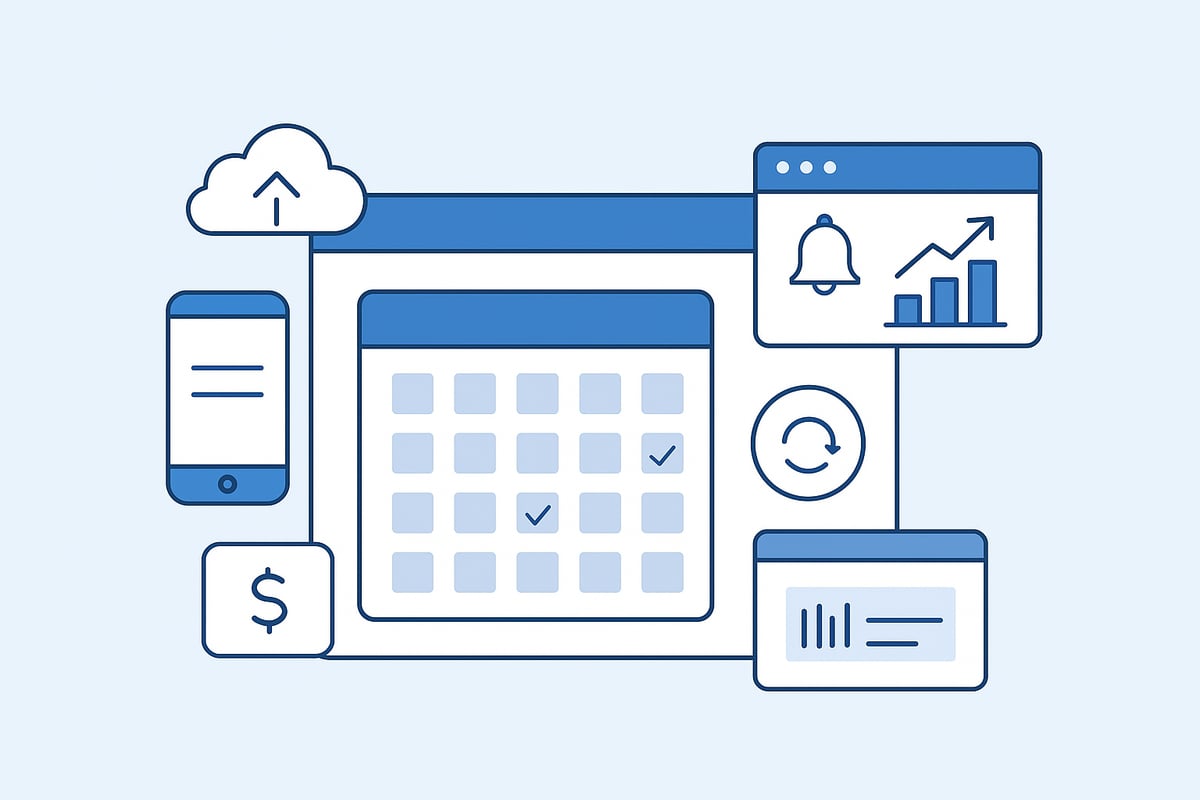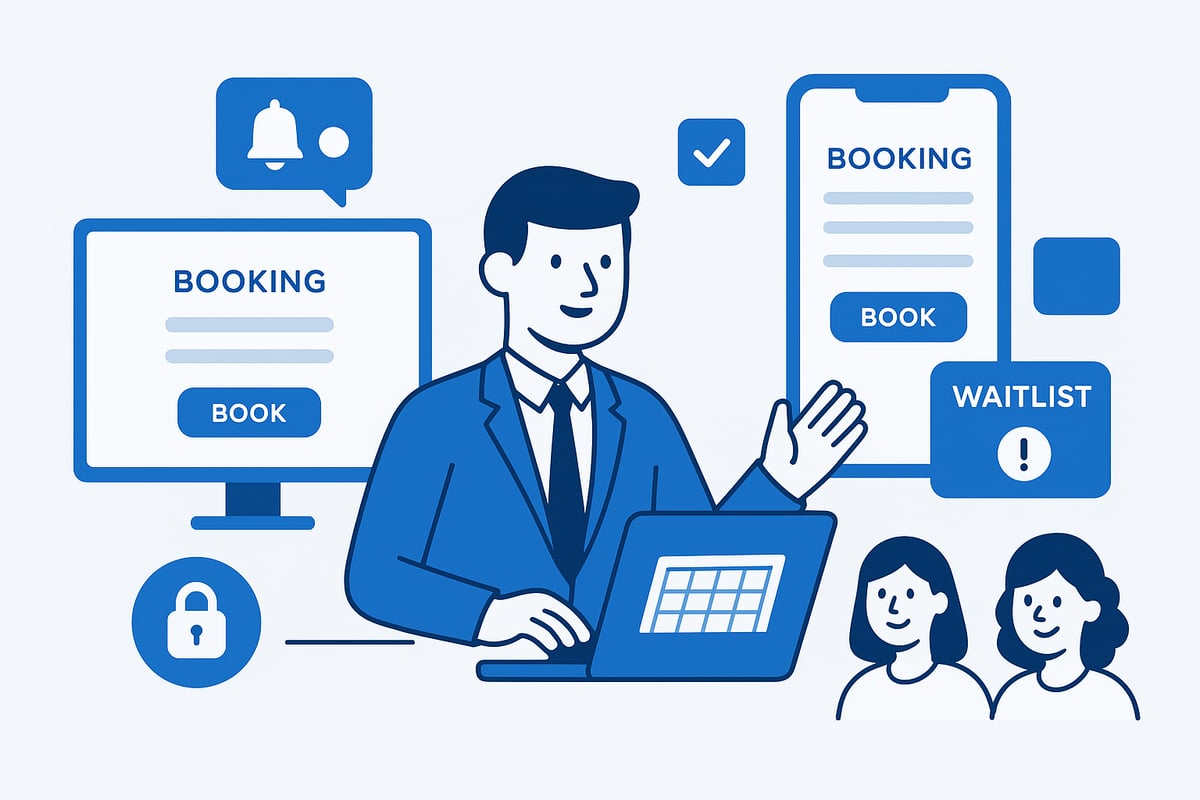Struggling to keep up with appointments and worried about double bookings in 2025? You are definitely not alone. Many professionals and businesses find scheduling to be a real challenge as demands grow and options multiply.
This guide is designed to make appt booking easy for beginners. With the right approach, you can organize your calendar, avoid mistakes, and offer your clients a smooth experience.
We will walk through the essentials of appointment booking, from key concepts and setup steps to automation, best practices, and the latest trends shaping the future.
Ready to transform your scheduling and enjoy stress-free days? Start reading to discover the tools and strategies that will help you master appt booking in 2025.
Understanding Appointment Booking Systems in 2025
Navigating the world of appt booking can feel overwhelming for beginners in 2025. With technology rapidly evolving, understanding the basics is the first step toward efficient scheduling and fewer headaches. Let’s break down the core concepts, why it matters, the must-have features, and common challenges you might face.
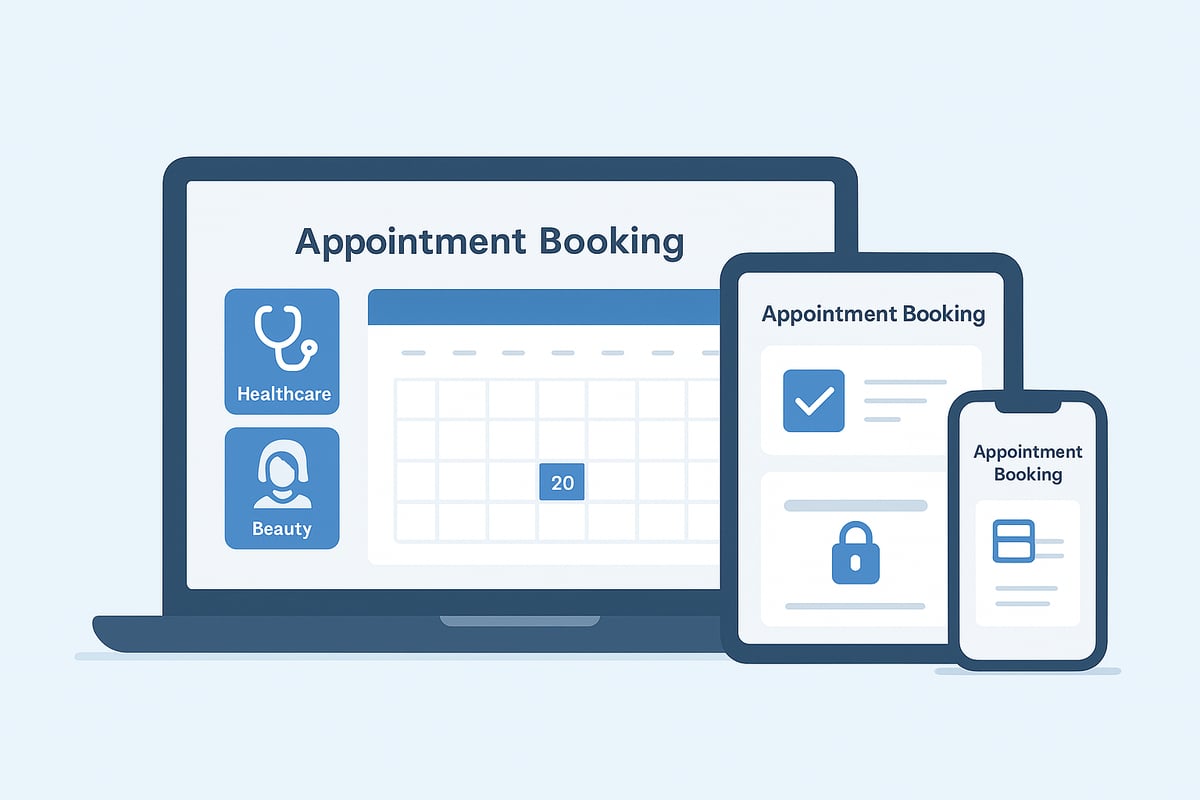
What Is an Appointment Booking System?
An appt booking system is a digital solution that allows businesses and clients to schedule, manage, and track appointments online. These platforms automate the process of reserving time slots, sending confirmations, and managing cancellations.
There are several types of appt booking systems available:
| Type | Description | Best For |
|---|---|---|
| Cloud-based | Access from any device via internet | Small to large businesses |
| On-premise | Hosted locally on business servers | Enterprises with IT staff |
| Industry-specific | Tailored features for sectors | Healthcare, beauty, gyms |
Key functions include calendar synchronization, automated notifications, and integrated payment processing. In fact, 82% of small businesses now use digital calendars to handle their appt booking needs (Statista, 2024). This shift reflects the growing demand for modern, accessible scheduling.
Why Appointment Booking Matters for Beginners
For anyone new to appt booking, the benefits go far beyond convenience. Effective scheduling directly impacts customer satisfaction, as clients appreciate quick, hassle-free reservations. Businesses that adopt online appt booking systems often see up to 30% more bookings compared to those relying on manual methods (GetApp, 2023).
Reducing no-shows and scheduling errors is another major advantage. Automated reminders help ensure clients arrive on time, while digital records minimize mistakes. Staff and clients both save valuable time, freeing up resources for better service and business growth. Embracing appt booking is a smart move for anyone looking to streamline operations and build loyalty from day one.
Essential Features to Look For
Choosing the right appt booking platform means focusing on features that enhance both usability and security. Look for:
- An intuitive, user-friendly interface for staff and clients
- Mobile compatibility and responsive design
- Seamless integration with payment gateways and CRM tools
- Robust security measures to protect client data
For a detailed breakdown of what to prioritize, review this salon booking plugin features list, which covers critical functions that benefit any appt booking system.
Mobile support is crucial, as many users book on the go. Additionally, ensure the system complies with data privacy regulations to safeguard information.
Common Challenges and How to Overcome Them
Even with the best appt booking software, challenges can arise. Last-minute cancellations and frequent rescheduling are common, but automated waitlists and flexible policies help minimize disruption.
Managing multiple staff or locations can also complicate scheduling. Many appt booking platforms offer centralized dashboards and role-based permissions to simplify oversight.
Consider this example: A small beauty salon switched to a digital appt booking solution and saw a 20% boost in efficiency. Staff spent less time on phone calls, and clients enjoyed instant confirmations. By addressing these challenges head-on, beginners can maximize the value of their booking system and deliver a smoother experience for everyone.
Step-by-Step: Setting Up Your First Appointment Booking System
Getting started with an appt booking system may feel overwhelming, but breaking the process into clear steps can make it manageable. Each phase builds on the last, ensuring your business is set up for smooth, efficient scheduling.
Step 1: Define Your Scheduling Needs
Start by mapping out your core requirements for appt booking. List the services you offer, the average duration for each, and the staff members involved. Consider any special equipment or resources needed for certain appointments.
Identify your busiest times and the types of appointments most often requested. Knowing these details will shape your entire booking process.
- List all available services.
- Determine staff schedules and skills.
- Note peak hours and slow periods.
By clarifying your needs, you lay a solid foundation for choosing the right appt booking system.
Step 2: Research and Select the Right Software
With your needs in mind, explore appt booking platforms that suit your business size and sector. Compare their features, user reviews, and integration capabilities. Look for ease of use, mobile compatibility, and strong support.
Here's a comparison table of leading booking tools for 2025:
| Software | Free Trial | Payment Integration | Industry Focus |
|---|---|---|---|
| Tool A | Yes | Yes | General |
| Tool B | Yes | Yes | Beauty/Wellness |
| Tool C | Limited | Yes | Healthcare |
For small businesses, you can review top appointment software for small business to find the best fit.
Choosing wisely now ensures your appt booking setup will scale with your growth.
Step 3: Customize Your Booking Rules
Once you have selected your appt booking platform, configure your settings for maximum efficiency. Set your business hours, buffer times between appointments, and clear cancellation policies to avoid confusion.
Adjust staff availability and assign services to the right team members. Tailor rules for specific appointment types, such as requiring prepayment for high-demand slots.
A well-customized appt booking system reduces errors and helps clients book with confidence.
Step 4: Integrate Payment and Communication Tools
Integrating payment gateways lets you collect deposits or full payments during appt booking, reducing no-shows and last-minute cancellations. Connect your system to trusted payment providers for smooth transactions.
Set up automated notifications to confirm bookings and send reminders. Use SMS or email to keep clients informed and engaged.
A streamlined payment and communication process makes appt booking seamless for everyone.
Step 5: Test the System Internally
Before launching, run several test bookings to ensure your appt booking system works as intended. Involve staff in the process, asking them to try various scenarios, such as rescheduling or cancelling appointments.
Sample checklist for testing:
- Make a mock booking as a client.
- Check staff notifications.
- Attempt to double-book a slot.
Collect feedback and resolve any issues. A thorough test phase helps your appt booking go live without hiccups.
Step 6: Launch and Promote to Clients
Announce your new appt booking system to clients through your website, email, and social channels. Highlight the convenience and time-saving benefits.
Encourage clients to use online booking by offering special incentives, such as discounts or loyalty points for their first digital appointment.
- Website banner announcement
- Email campaign to existing clients
- Social media posts with step-by-step guides
Promoting your appt booking tool helps drive adoption and builds trust in your new process.
Step 7: Monitor and Optimize
After launch, track key metrics such as total bookings, no-shows, and client feedback. Use your appt booking system's analytics to spot trends and identify areas for improvement.
Adjust rules, staff schedules, or communication methods based on real-world data. Keep your system up to date and continue refining it as your business evolves.
A data-driven approach ensures your appt booking process stays efficient and client-friendly.
Automation and Efficiency: Making the Most of Your Booking System
Modern appt booking platforms in 2025 are built for efficiency. Automation is not just a luxury, it is essential for businesses aiming to save time and reduce errors. By leveraging automation, you will transform how you handle appointments, communication, and data, freeing up valuable resources for growth.
Automating Routine Scheduling Tasks
Automation in appt booking means your team spends less time on repetitive tasks and more on delivering value. Set up recurring appointments for clients who need regular visits, such as monthly checkups or weekly classes. This ensures consistency and reduces the risk of manual errors.
Enable automated reminders for both clients and staff. With reminders sent via email or SMS, clients are less likely to forget their appointments, and staff stay prepared for each day. This simple automation can cut down on no-shows and last-minute cancellations.
Another major advantage is reducing manual data entry. Integrate your appt booking system with your CRM or invoicing tools to automatically update records after each booking. This creates a seamless workflow and minimizes mistakes.
Syncing with Calendars and Third-Party Apps
Connecting your appt booking platform with popular calendars like Google Calendar, Outlook, or iCal gives everyone real-time visibility. Staff can see their updated schedules instantly, while clients receive confirmations that sync directly to their devices.
- Google Calendar integration for instant updates
- Outlook and iCal support for cross-platform compatibility
- Automatic time zone adjustments for remote or traveling clients
Third-party app integrations extend the efficiency of appt booking. Whether linking to payment processors or marketing tools, these connections help automate notifications, billing, and follow-ups. The result is a system that adapts to your business needs and scales as you grow.
Managing No-Shows and Cancellations
No-shows can disrupt operations and impact revenue. With appt booking automation, you can implement automated follow-ups for missed appointments and offer clients the option to reschedule online. Waitlist features allow you to fill open slots quickly, maximizing your schedule.
Businesses using automated reminders report a significant reduction in missed appointments. In fact, Automated reminders reduce no-shows by up to 30%, making this a crucial feature for any modern appt booking system.
Additionally, you can customize cancellation policies and set up automatic notifications for last-minute changes. This keeps both staff and clients informed, reducing confusion and boosting satisfaction.
Reporting and Analytics for Smarter Decisions
Robust reporting tools in appt booking systems turn raw data into actionable insights. Track appointment trends, staff performance, and peak booking times with easy-to-read dashboards.
Use analytics to:
| Metric | Benefit |
|---|---|
| Booking volume | Identify growth opportunities |
| No-show rates | Adjust reminder strategies |
| Staff utilization | Balance workloads |
| Client retention | Improve service offerings |
By analyzing this data, you can refine scheduling strategies, allocate resources more effectively, and deliver a better client experience. Continuous optimization ensures your appt booking solution evolves with your business.
Best Practices for Streamlined Scheduling
Efficient appt booking is more than just adding names to a calendar. It is about creating a seamless experience for both your team and your clients. By following proven best practices, you will ensure smoother operations and higher satisfaction at every stage.
Designing a User-Friendly Booking Experience
A streamlined appt booking process starts with simplicity. Your booking form should be intuitive and easy to navigate, whether accessed from a desktop or a mobile device.
- Use clear labels and step-by-step instructions.
- Limit required fields to only what is necessary.
- Include a visible progress indicator so clients know where they are in the process.
Mobile-first design is essential. Ensure your booking page displays well on smartphones and tablets, as many clients will schedule appointments on the go. Test your appt booking workflow regularly to catch and fix any usability issues.
Communicating with Clients Effectively
Clear communication is the backbone of successful appt booking. Send prompt confirmations when an appointment is made and follow up with reminders as the date approaches.
- Automate confirmation emails and SMS reminders.
- Use personalized messages to make clients feel valued.
- Provide an easy way for clients to reschedule or cancel if needed.
Timely communication reduces confusion and missed appointments. By keeping clients informed, you build trust and encourage repeat appt booking.
Managing Multiple Staff and Locations
For businesses with several team members or branches, managing appt booking can become complex. Centralized dashboards help you oversee bookings across all locations from one place.
- Assign roles and permissions so staff see only what they need.
- Sync staff schedules to avoid double bookings or conflicts.
- Use color coding or tags to distinguish between locations and team members.
Efficient appt booking management ensures everyone stays on the same page and allows clients to book with their preferred staff or location.
Ensuring Data Security and Compliance
Clients trust you with their sensitive information during appt booking. Protecting this data is both an ethical responsibility and often a legal requirement.
- Use secure, encrypted platforms for client and payment data.
- Restrict access to sensitive information based on staff roles.
- Stay up to date with local privacy laws such as GDPR or HIPAA.
Regularly audit your appt booking process to identify and address potential vulnerabilities. This builds confidence and loyalty among your clients.
Handling Peak Times and High Demand
During busy periods, efficient appt booking is critical to prevent lost business and client frustration. Consider implementing waitlists and flexible scheduling options.
- Offer dynamic time slots that adjust based on demand.
- Allow clients to join a waitlist for fully booked times.
- Consider temporary incentives for off-peak bookings.
For more detailed tips on optimizing scheduling during high-traffic periods, see these spa scheduling best practices. Adapting your appt booking approach helps you maximize capacity, maintain service quality, and keep clients satisfied.
Future Trends in Appointment Booking: What to Expect in 2025
The world of appt booking is rapidly evolving, with digital transformation bringing new possibilities each year. In 2025, several key trends are shaping how businesses and clients interact with scheduling platforms. Let us explore what the future holds for appt booking and how these trends can make your operations smarter, faster, and more client-focused.
AI and Automation Enhancements
Artificial intelligence is revolutionizing appt booking by making scheduling smarter and more intuitive. Predictive scheduling uses client history and staff availability to suggest optimal time slots, reducing back-and-forth communication. Chatbots can handle simple booking requests and answer questions instantly, freeing up staff for more complex tasks.
Automation also enables businesses to send reminders, process payments, and follow up with clients automatically. According to research, AI-driven scheduling improves efficiency by 35%, allowing businesses to operate with fewer errors and less manual work. As AI continues to advance, expect appt booking systems to become even more proactive and adaptive.
Integration with Wearables and IoT Devices
Wearables and IoT devices are increasingly part of the appt booking ecosystem. In 2025, smartwatches and voice assistants play a key role in delivering appointment reminders and updates. Clients can receive notifications on their wrists or through smart speakers, making it easier to stay on top of their schedules.
Voice-activated booking is also gaining traction, allowing users to book, reschedule, or cancel appointments using simple spoken commands. This trend enhances accessibility and convenience for both clients and staff, cementing appt booking as an everyday digital tool.
Personalization and Customer Experience
As competition grows, personalized appt booking experiences set businesses apart. Systems now analyze client preferences, past bookings, and feedback to create tailored booking flows. For example, a returning client might see suggested services or preferred staff members based on their history.
Personalized reminders, follow-ups, and offers help boost client loyalty and satisfaction. In 2025, expect appt booking platforms to leverage more data-driven insights, making every interaction feel unique and valued.
Advanced Analytics and Business Intelligence
Data is at the core of modern appt booking solutions. Real-time dashboards provide actionable insights into booking trends, staff performance, and client behaviors. With the appointment scheduling software market expected to reach $1.13 billion by 2034, investment in analytics tools is only set to increase.
Businesses can use advanced analytics to optimize scheduling, predict busy times, and allocate resources more effectively. This empowers decision-makers to fine-tune their appt booking strategy for maximum efficiency and growth.
Sustainability and Paperless Operations
Sustainability is emerging as a priority in appt booking. Digital-first practices reduce paper waste, lower operational costs, and appeal to eco-conscious clients. In 2025, expect more businesses to adopt fully paperless scheduling, digital receipts, and cloud-based recordkeeping.
By embracing these future trends, businesses can ensure their appt booking process is efficient, client-friendly, and ready for the challenges ahead.
Troubleshooting and FAQs for Beginners
Starting with appt booking can feel overwhelming, but most challenges have straightforward solutions. By understanding common issues and best practices, you can build confidence and keep your scheduling running smoothly.
Common Setup Issues and Solutions
New users often encounter a few stumbling blocks with appt booking systems. Here are some of the most frequent problems and how to address them:
- Login Problems: Double-check your credentials and ensure you have the correct user permissions. If issues persist, reset your password or contact support.
- Double Bookings: Review your calendar sync settings and buffer times. Make sure staff availability is set correctly to prevent overlap.
- Missed Notifications: Confirm that email and SMS notifications are enabled. Check spam folders and notification settings on your device.
Testing your appt booking system with mock appointments helps catch errors before clients notice. Addressing these issues early creates a smoother experience for everyone.
Tips for Continuous Improvement
Keeping your appt booking process efficient requires ongoing attention. Consider these strategies for lasting success:
- Update Software Regularly: Install the latest updates to access new features and security patches.
- Train Your Staff: Offer refresher sessions and share best practices for using your appt booking platform.
- Gather Client Feedback: Use surveys or quick polls to identify areas for improvement.
Continuous review ensures your appt booking system remains reliable as your business grows. Encourage team discussions to share tips and solve new challenges together.
Resources for Further Learning
Expanding your knowledge about appt booking can make a real difference. Explore resources like:
- Industry blogs and tutorials
- Online courses and webinars
- Support forums and user communities
For those in the wellness or beauty sector, this Beauty booking system overview provides in-depth guidance on specialized appt booking tools and strategies.
Stay curious and proactive. The more you learn, the easier it becomes to optimize your appt booking system for long-term success.
If you’re ready to put an end to double bookings and scheduling headaches, this guide has given you a clear roadmap for success—from choosing the right system to personalizing the client experience. With Salon Booking System’s user friendly features, you can simplify your workflow, reduce no shows, and keep your clients coming back. Why not take the next step and see how seamless appointment management can be for your business? You can explore all the benefits risk free—just Start for free and experience stress free scheduling today.