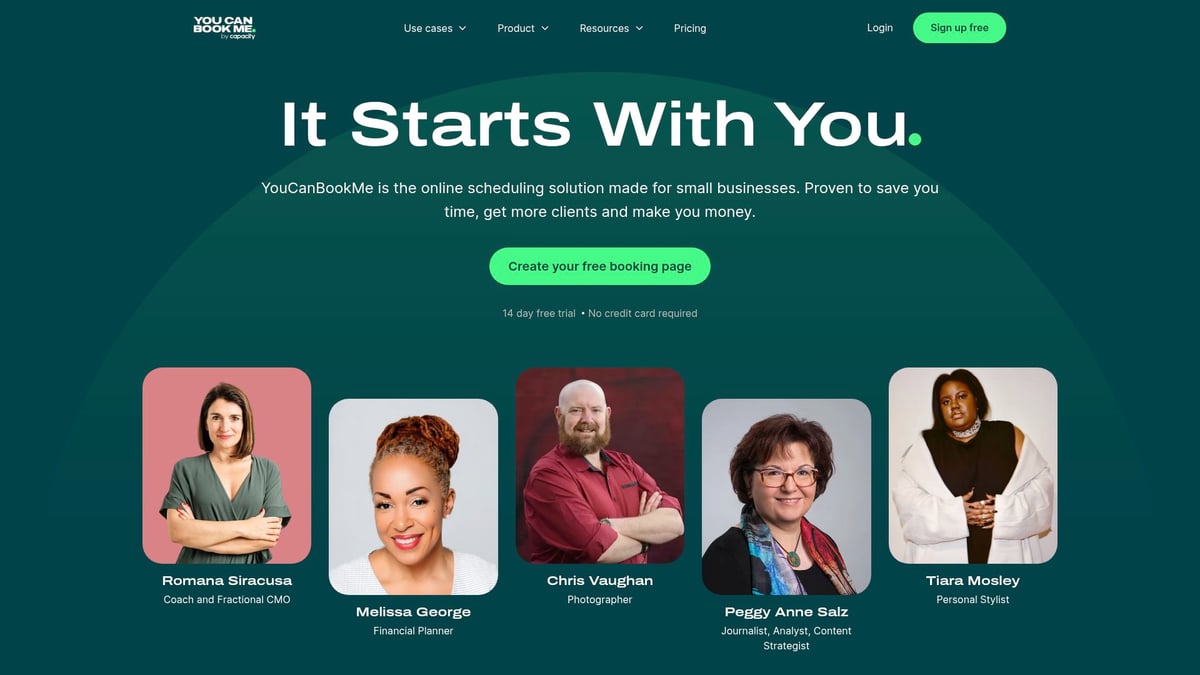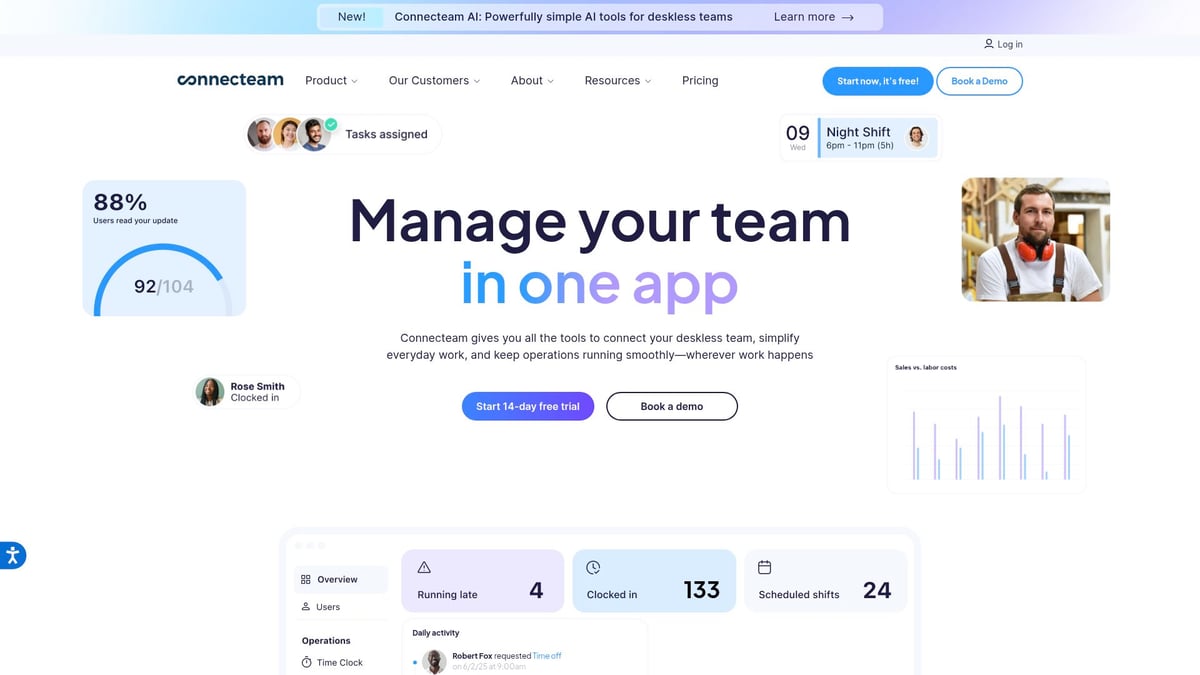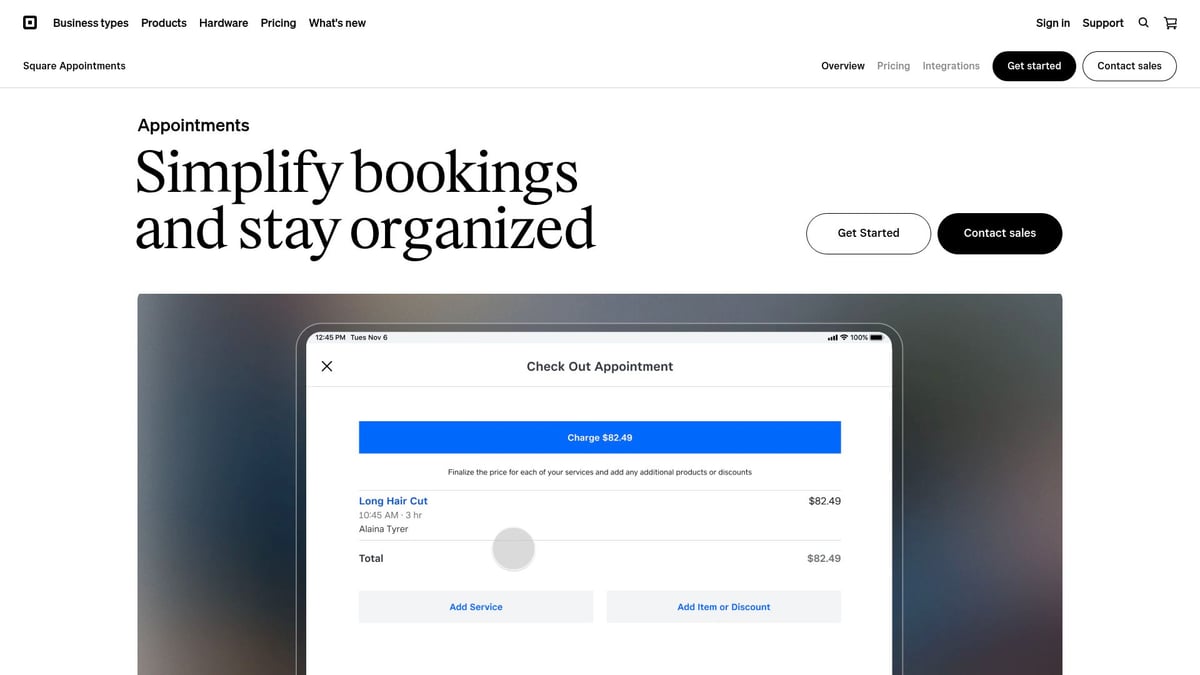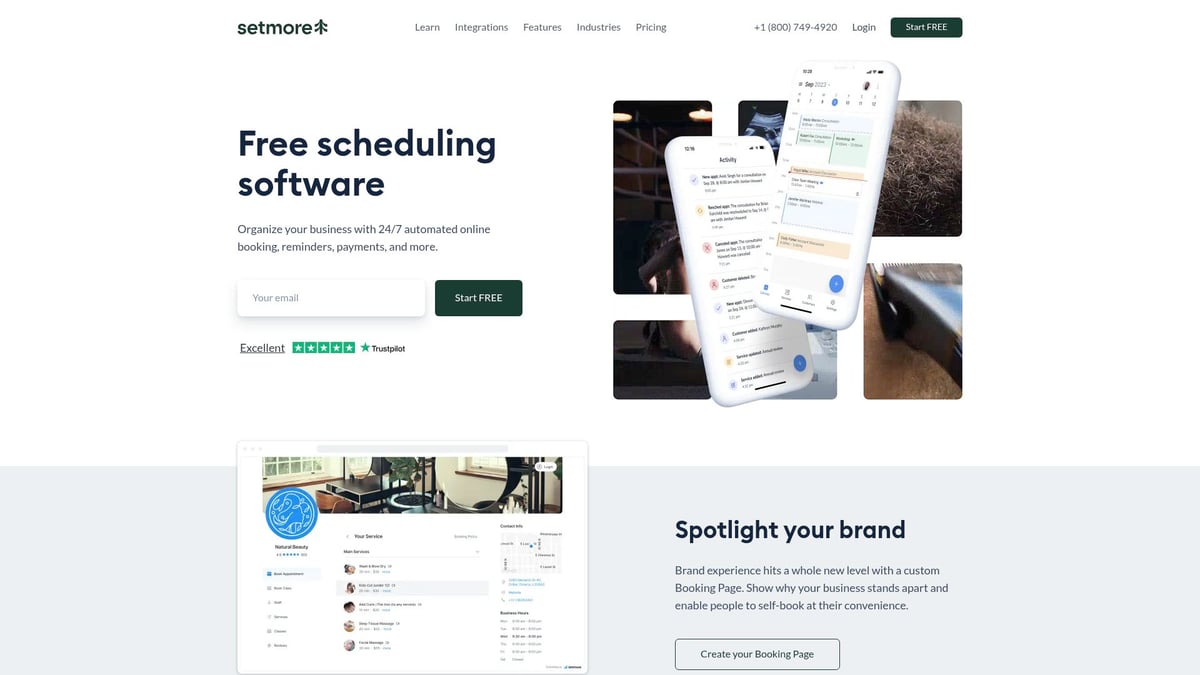Managing appointments and team schedules has never been more complex than it is in 2025. With businesses juggling remote work, global clients, and fast-paced operations, finding the right app scheduling tool is essential for staying organized and competitive.
Streamlined planning not only saves valuable time, but also directly impacts productivity, team morale, and customer satisfaction. This article dives into the top 7 app scheduling solutions designed to help professionals and organizations plan efficiently in today's dynamic environment.
We will explore each solution’s features, pricing, ideal users, and practical insights to guide you toward the best fit. Ready to discover smarter ways to schedule and thrive in 2025?
Why Streamlined Scheduling Matters in 2025
The business world in 2025 faces unprecedented complexity. With teams spread across cities and time zones, managing appointments and staff schedules can quickly become chaotic. Companies that rely on manual processes or outdated tools often find themselves falling behind, losing hours each week to avoidable tasks. Efficient app scheduling now plays a crucial role in keeping teams organized, productive, and compliant.
The Impact of Efficient Scheduling on Productivity
Manual scheduling is a major drain on resources. Recent studies show businesses lose an average of 140 hours each year due to manual job scheduling. These lost hours translate into missed opportunities and increased stress for staff. When scheduling errors occur, the consequences go deeper, leading to up to 174% higher employee turnover and lower morale.
Digital app scheduling solutions dramatically reduce administrative workload. With the ability to automate repetitive tasks, businesses can focus their teams on higher-value work. This is especially vital for hybrid and remote teams, which are now standard in 2025. Industries like healthcare, retail, and creative services depend on precise scheduling to meet client needs, manage compliance, and avoid costly mistakes.
A streamlined approach also ensures businesses stay compliant with labor laws, overtime requirements, and certifications. Advanced app scheduling platforms offer built-in compliance checks, reducing legal risks. Data from leading competitor articles confirms that companies adopting digital solutions report significant time savings and smoother operations. Furthermore, the integration of AI is revolutionizing scheduling, delivering intelligent recommendations and conflict detection, as highlighted in AI’s Impact on Scheduling and Planning.
Key Features to Look for in App Scheduling Solutions
Choosing the right app scheduling tool requires careful consideration of must-have features. Look for these essentials:
- Drag-and-drop scheduling interface
- Auto-scheduling and conflict detection
- Shift swapping and PTO management
- Compliance tools for labor laws and certifications
- Customizable templates for recurring tasks
Integrations are key for seamless workflows. The best app scheduling platforms connect with payroll, CRM, calendar, and video conferencing systems. AI-powered features now enable faster and smarter planning, saving even more time. Mobile access and user-friendly interfaces are crucial, ensuring all staff can manage their schedules from any location.
Automated reminders, booking links, and time zone support are also vital for global teams. For example, a consulting firm with clients worldwide benefits from instant time zone detection and automated confirmations, reducing no-shows and confusion. These features address real-world scheduling challenges, making app scheduling an indispensable asset for modern businesses.
7 Top App Scheduling Solutions for Streamlined Planning 2025
Choosing the right app scheduling platform in 2025 can transform how your team or business manages time, appointments, and productivity. With so many options, it is key to find solutions that align with your workflow, industry, and future growth. Below, we review the seven leading app scheduling tools, examining their features, pricing, and best-fit use cases for streamlined planning.
YouCanBookMe
YouCanBookMe is a flexible app scheduling solution designed for professionals and teams who need highly customizable booking experiences. Its pricing model includes a free plan, with paid tiers starting at competitive rates, making it accessible for various business sizes.
Key features include personalized booking pages, region-based language auto-adjustment, and seamless integration with calendars and video conferencing tools. Automated reminders ensure clients and team members never miss an appointment, reducing no-shows and improving reliability.
YouCanBookMe stands out for global support, allowing international teams to manage appointments across multiple time zones with ease. The intuitive interface lets users create branded experiences, which is especially valuable for consultants, coaches, and small businesses seeking a professional touch.
Pros:
- Deep customization options
- Strong integrations
- User-friendly interface
Cons:
- Some advanced features require a paid plan
- Limited branding on the free tier
Example Use Case: A consulting team with clients across continents uses YouCanBookMe to offer branded, multi-language scheduling, enhancing client satisfaction.
| Feature | Details |
|---|---|
| Free Plan | Yes |
| Paid Plan | Starts at competitive rates |
| Best For | Small businesses, consultants, international teams |
| Automated Reminders | Yes |
| Customization | High |
App scheduling with YouCanBookMe is ideal for those who value flexibility and a tailored client experience.
Connecteam
Connecteam is an all-in-one app scheduling platform aimed at managing deskless and mobile teams. Starting at $29/month for up to 30 users, it delivers robust tools for shift-based industries.
Core features include drag-and-drop scheduling, AI-powered auto-scheduling, GPS time clock, geofencing, shift swapping, PTO management, payroll integrations, and in-app chat. These features streamline complex workflows for industries like construction, field services, retail, and healthcare.
Connecteam's compliance tools help businesses meet labor regulations and certification requirements, minimizing risk and administrative burden. Its mobile-first design ensures workers in the field can access schedules and notifications instantly.
Pros:
- Highly customizable workflows
- Advanced automation options
- Excellent customer support
Cons:
- Internet access required
- May be overwhelming for very small teams
Example Use Case: A retail chain with hundreds of hourly employees uses Connecteam for real-time shift management and automated compliance tracking.
| Feature | Details |
|---|---|
| Starting Price | $29/month (30 users) |
| Mobile Access | Yes |
| Compliance Tools | Advanced |
| AI Scheduling | Yes |
| Target Industries | Retail, construction, healthcare |
App scheduling with Connecteam empowers businesses to handle dynamic, large-scale team operations efficiently.
Calendly
Calendly is a leading app scheduling tool for automating meetings and appointments, catering to both individuals and enterprises. It offers a free basic version and paid plans that unlock advanced features.
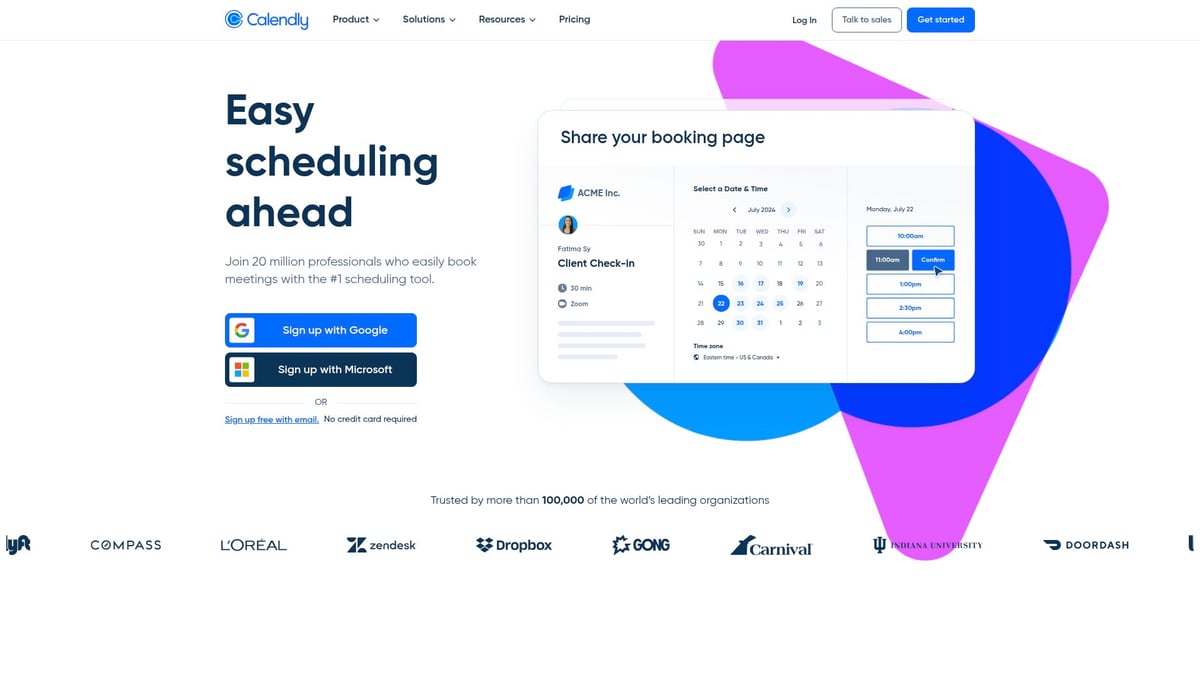
Key features include automated meeting scheduling, workflow automation, time zone detection, and integrations with Google and Microsoft calendars, CRMs, and video conferencing platforms. Calendly’s reminders and follow-up notifications help reduce no-shows and keep teams on track.
Enterprises and organizations with high meeting volumes benefit from Calendly’s scalability and automation. The streamlined booking experience saves hours of back-and-forth communication, making it a favorite among sales teams, recruiters, and large organizations.
Pros:
- Scalable for teams and enterprises
- Easy-to-use interface
- Powerful workflow automation
Cons:
- Some features are paywalled
- Solo users may not need all capabilities
Example Use Case: A sales team integrates Calendly with HubSpot to automate meeting bookings and follow-ups, enhancing lead conversion.
| Feature | Details |
|---|---|
| Free Plan | Yes |
| Paid Plans | Advanced features unlocked |
| Integrations | Calendars, CRMs, video conferencing |
| Automation | High |
| Target Users | Sales, recruiting, enterprises |
App scheduling with Calendly keeps organizations efficient and professional during high-volume appointment cycles.
Square Appointments
Square Appointments combines app scheduling with payment processing, offering a seamless solution for service-based businesses. Its free plan is ideal for individuals, while paid plans scale for teams and multi-location operations.
Features include online booking, automated reminders, integrated payments, an AI chatbot assistant, and staff management. Multi-location support is especially useful for businesses like salons and spas.
The platform’s integration of scheduling and payments streamlines client management, minimizes no-shows, and enables fast checkouts. Compliance and reporting tools further help businesses monitor operations and maintain high standards.
Pros:
- All-in-one platform for scheduling and payments
- Robust reminders and notifications
- Multi-location management
Cons:
- Advanced features require higher-tier plans
- Best suited for service industries
Example Use Case: A salon chain operates across several cities, using Square Appointments to manage bookings, process payments, and coordinate staff schedules.
| Feature | Details |
|---|---|
| Free for Individuals | Yes |
| Paid Plans | For teams/multi-location |
| Payment Integration | Built-in |
| AI Assistant | Included |
| Industry Fit | Salons, spas, consultants |
App scheduling with Square Appointments streamlines every step from booking to billing.
Doodle
Doodle simplifies group app scheduling, making it easy to coordinate meetings across teams and time zones. The platform offers a free basic version and paid plans for expanded features.
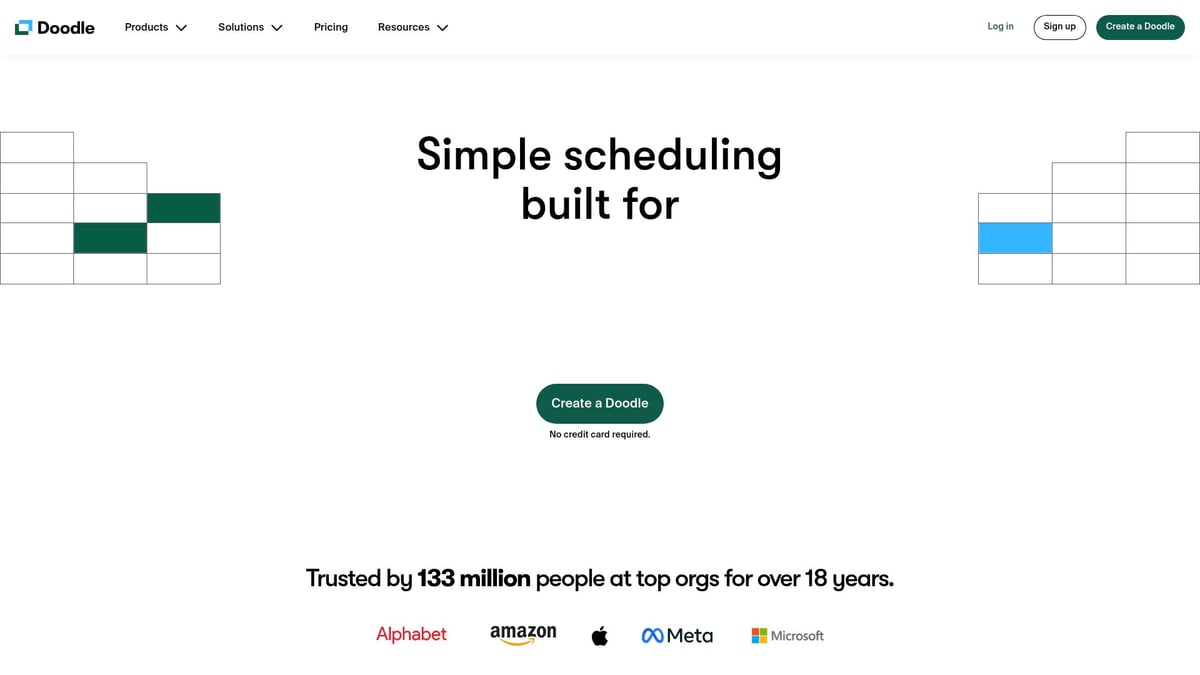
Doodle’s group meeting polls, calendar integrations, easy scheduling links, and recurring meeting support help teams quickly find the best meeting times. Integration with Zoom and Google Meet further enhances its capabilities for virtual collaboration.
Its intuitive group polling system is ideal for remote or hybrid teams, educators, and organizations managing frequent group sessions. Doodle’s user-friendly setup allows for fast adoption and minimal training.
Pros:
- Simple group scheduling
- Fast and intuitive interface
- Works well for distributed teams
Cons:
- Limited individual scheduling features
- Branding on free plan
Example Use Case: A project team distributed across continents uses Doodle to find meeting slots that fit everyone’s schedule.
| Feature | Details |
|---|---|
| Free Plan | Yes |
| Paid Plans | Teams and enterprises |
| Group Polls | Core feature |
| Integration | Zoom, Google Meet, calendars |
| Target Users | Teams, educators, organizations |
App scheduling with Doodle is perfect for simplifying group coordination.
OnceHub
OnceHub is an advanced app scheduling platform that merges appointment booking with lead qualification and automated workflows. It features a free tier and paid plans for deeper automation and integrations.
Key features include a workflow builder, lead qualification tools, chatbots, call routing, and robust CRM integrations with Salesforce and HubSpot. These tools support sales and marketing teams aiming to automate their inbound lead processes.
OnceHub’s customizable workflows help businesses route leads efficiently, reduce manual work, and accelerate response times. However, the platform’s broad capabilities may require a learning curve for new users or those with simple needs.
Pros:
- High-level automation and workflow customization
- Strong CRM connectivity
- Effective lead qualification
Cons:
- Complexity for basic scheduling needs
- Setup requires time and training
Example Use Case: A digital marketing agency uses OnceHub to automatically book, qualify, and assign leads to the right team members.
| Feature | Details |
|---|---|
| Free Tier | Yes |
| Paid Plans | Advanced automation |
| CRM Integrations | Salesforce, HubSpot |
| Chatbots | Yes |
| Ideal For | Sales, marketing, agencies |
App scheduling with OnceHub empowers sales-driven teams to automate and optimize every stage of the client journey.
Setmore
Setmore offers a comprehensive app scheduling solution for solopreneurs, educators, and small teams. The platform’s free plan supports up to four users, with paid options unlocking more advanced features.
Core features include online appointment booking, automated confirmations and reminders, secure payment processing, over 40 native integrations, and support for online classes and webinars. Setmore’s notifications and reminders help minimize missed appointments and maintain professionalism.
The tool is especially valuable for tutors, personal trainers, and educators who need to manage group classes, collect payments, and keep clients informed. Its easy setup and generous free tier make it accessible for those just starting out.
Pros:
- Generous free plan
- Robust notifications and reminders
- Easy setup and onboarding
Cons:
- Advanced integrations require paid plan
- Limited branding on free version
Example Use Case: A tutoring business uses Setmore to manage online classes, send automated reminders, and accept secure payments, ensuring a smooth client experience.
| Feature | Details |
|---|---|
| Free for 4 Users | Yes |
| Paid Plans | Advanced features |
| Online Classes | Supported |
| Notifications | Automated |
| Target Audience | Tutors, trainers, small businesses |
For businesses prioritizing reliable reminders, exploring the Automatic follow-up feature can further boost client engagement and reduce no-shows.
App scheduling with Setmore is a smart choice for those seeking simplicity, affordability, and essential integrations.
How to Choose the Right Scheduling App for Your Needs
Selecting the best app scheduling tool can transform how your business or team operates. With so many options available, the right choice depends on your unique workflows, team size, and industry needs. Use this guide to assess your requirements and compare solutions for efficient, future-proof planning.
Assessing Your Team or Business Requirements
Start by evaluating your team’s structure and your core scheduling challenges. Are you a solo entrepreneur, a small business, or managing a large enterprise? The answer will shape your app scheduling priorities.
Next, consider if your operations involve shift work, client appointments, group meetings, or hybrid and remote collaboration. Each scenario demands different scheduling capabilities. For example, shift-based industries require features like PTO management and shift swapping, while client-focused businesses may need branded booking pages and automated reminders.
Compliance is another crucial factor. If labor laws, overtime tracking, or certification management apply to your business, look for solutions that offer built-in compliance tools. Integrations also play a key role, especially if you rely on payroll, CRM, or video conferencing platforms.
Mobile accessibility is essential in 2025, especially for remote or field teams. Ensure your app scheduling platform is easy for everyone to use, on any device. Assess whether advanced automation or AI-powered features will support your workflow. Many businesses now prioritize these capabilities for smarter planning and reduced manual input.
To dive deeper into the latest trends and practical advice on choosing scheduling solutions, explore the Salon booking system blog, which covers industry insights and best practices.
Comparing Features, Pricing, and Usability
Once you have a clear understanding of your needs, create a checklist of must-have app scheduling features. Common essentials include:
- Drag-and-drop scheduling
- Auto-scheduling and conflict detection
- Shift swapping and PTO management
- Compliance and reporting tools
- Customizable templates and branding
- Seamless integrations with payroll, CRM, and calendars
- Mobile access and user-friendly interfaces
Compare free and paid plans carefully. Free tiers may limit branding or integrations, while paid plans unlock advanced automation and support. Always review the total cost, including potential add-ons or user limits.
Customization options matter, especially for businesses that want a branded client experience. Test each platform’s user interface and onboarding process for clarity and ease of use. Quality customer support and resources, such as help centers or templates, can significantly impact your team’s transition.
A side-by-side feature comparison can help. For example:
| Feature | Essential for | Free Tier | Customization | Integrations |
|---|---|---|---|---|
| Auto-scheduling | All teams | Varies | Yes | Yes |
| Compliance tools | Shift-based, large | Limited | Yes | Yes |
| Mobile access | Remote teams | Yes | Yes | Yes |
For a detailed breakdown of what features to prioritize, see the Salon booking plugin features page, which outlines options that support efficient planning.
By following these steps, you can confidently choose an app scheduling solution that meets your business’s unique needs and helps your team thrive.
Scheduling App Trends and Innovations for 2025
Navigating the landscape of app scheduling in 2025 means adapting to a wave of innovation. Businesses no longer see scheduling as a simple calendar task. Instead, it is a strategic function driven by technology, designed to eliminate friction and boost productivity.
Artificial intelligence is at the forefront of modern app scheduling solutions. AI now powers auto-scheduling, conflict detection, and personalized recommendations for teams of every size. With machine learning algorithms, these apps analyze historical data to suggest optimal meeting times, fill gaps in staff coverage, and even predict no-shows before they happen. According to recent insights in AI-Powered Automation Trends, companies leveraging AI-driven scheduling tools have seen measurable improvements in both operational efficiency and customer engagement.
The integration of chatbots and virtual assistants is also transforming the app scheduling experience. These smart agents handle appointment confirmations, rescheduling, and customer inquiries in real time. For businesses, this means fewer missed appointments and less manual back-and-forth. Virtual assistants can also automate reminders, send personalized follow-ups, and manage recurring bookings, supporting busy professionals and large teams alike.
Another notable trend is the seamless integration of app scheduling platforms with payment processing, lead qualification, and CRM systems. Businesses can now accept payments at the time of booking, qualify leads automatically, and sync all scheduling data with sales pipelines. This unified approach reduces administrative burden and accelerates workflows. As highlighted in AI and Automation in Scheduling, companies adopting integrated scheduling solutions report faster client conversions and improved data accuracy.
Mobile-first design has become essential in app scheduling, with real-time notifications and accessibility at the core. Employees and clients expect to manage schedules, confirm appointments, and receive updates instantly from any device. Multi-language support, global time zone handling, and compliance with accessibility standards are no longer optional—they are expected features for teams operating across borders.
To summarize, here are the top innovations shaping app scheduling in 2025:
| Trend | Impact |
|---|---|
| AI-driven auto-scheduling | Smarter, faster planning |
| Chatbots & virtual assistants | Automated, real-time communication |
| Integrated payments & CRM | Unified workflows, less admin burden |
| Mobile-first, real-time UX | Anytime, anywhere scheduling |
| Multi-language & accessibility | Inclusive, global team support |
Businesses that embrace these trends in app scheduling are gaining a clear competitive advantage. These innovations save time, reduce errors, and create better experiences for both teams and customers.
After exploring the top scheduling apps for 2025 and understanding how the right tools can transform your business, you might be wondering where to begin. If you’re looking for an intuitive and reliable way to simplify your booking process and elevate your client experience, I recommend giving Salon Booking System a try. It’s designed specifically for small businesses and salons, offering features like online payments, automated reminders, and easy calendar management—all proven to save you time and reduce hassle. Ready to see how streamlined scheduling can work for you? Start for free and discover what efficient planning feels like.