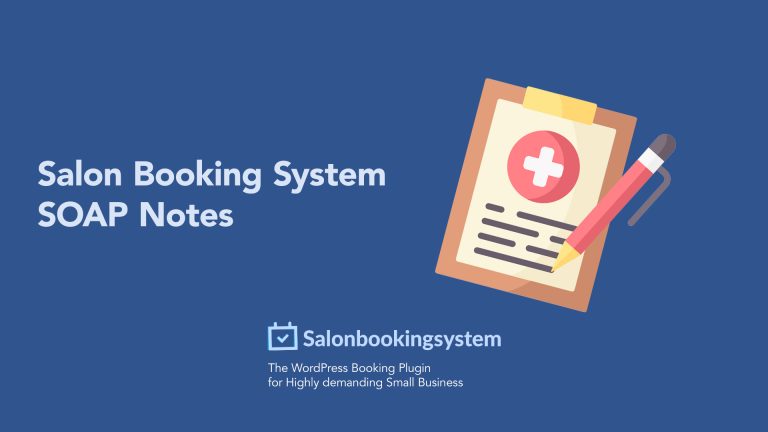“Swish payment method” is an official add-on that allows you to use Swish platform as a new payment method on Salon Booking plugin.
Take advantage of this add-on to extend the payments possibilities offered by this payment platform provider.
Add-on installation and usage:
- Download the plugin
- Install it inside your WordPress website
- Go to Salon Booking “Settings > Payments” and select “Swish” option.
- Provide your Swish account credentials.
- Click on “Update” button.
This add-on is included with our “Business Plan” and you can download it for free once you get a license.
From Swish official website:
Swish is a Swedish mobile wallet which links the user’s mobile phone to their bank account. Users can make P2P money transfers and pay in-store, either by entering the payee and amount or scanning a QR code. Users approve the payment with their mobile bank ID, and the funds are transferred in real-time. Online and in-app payments via Swish are also possible. Swish is a cooperation between six of the largest banks in Sweden.
On mobile
When the customer makes a purchase on a device that has Swish, typing in a phone number is not required. The payment information is sent directly and the customer only needs to approve the purchase and sign it with Mobile BankID.
In your webshop
The customer enters the phone number to start a payment and signs the purchase with Mobile BankID.
With such an easy journey through your webshop, more customers will complete their purchases and your sales will go up.