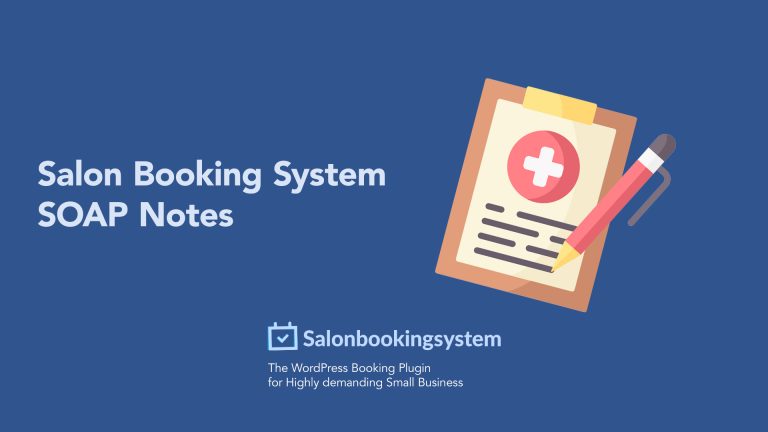If you are a customer of OVH provider now you can use it’s SMS service with Salon Booking using this add-on.
ACCOUNT SETUP:
place your OVH account credentials this way:
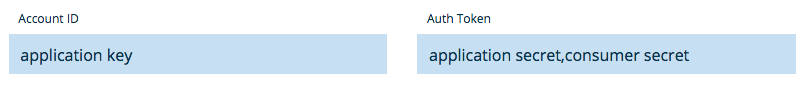
in the first filed place your “Application Key”
in the second field you need to place: “Application Secret” and “Consumer Key”
both in the same field separated by a comma.
You need to generate these credentials from here: https://api.ovh.com/createToken/index.cgi?GET=/sms&GET=/sms/*&PUT=/sms/*&DELETE=/sms/*&POST=/sms/
Follow this example:
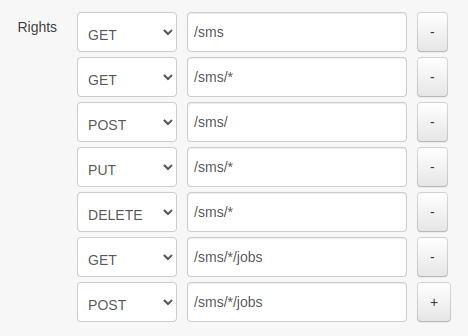
Then you need to add your telephone number or alphanumeric ID inside your OVH control panel:
/ Telecom / Sms / “Sender”
This telephone number or alphanumeric ID need to be set also inside:
Salon Booking System / General / Sms service / Sender’s number