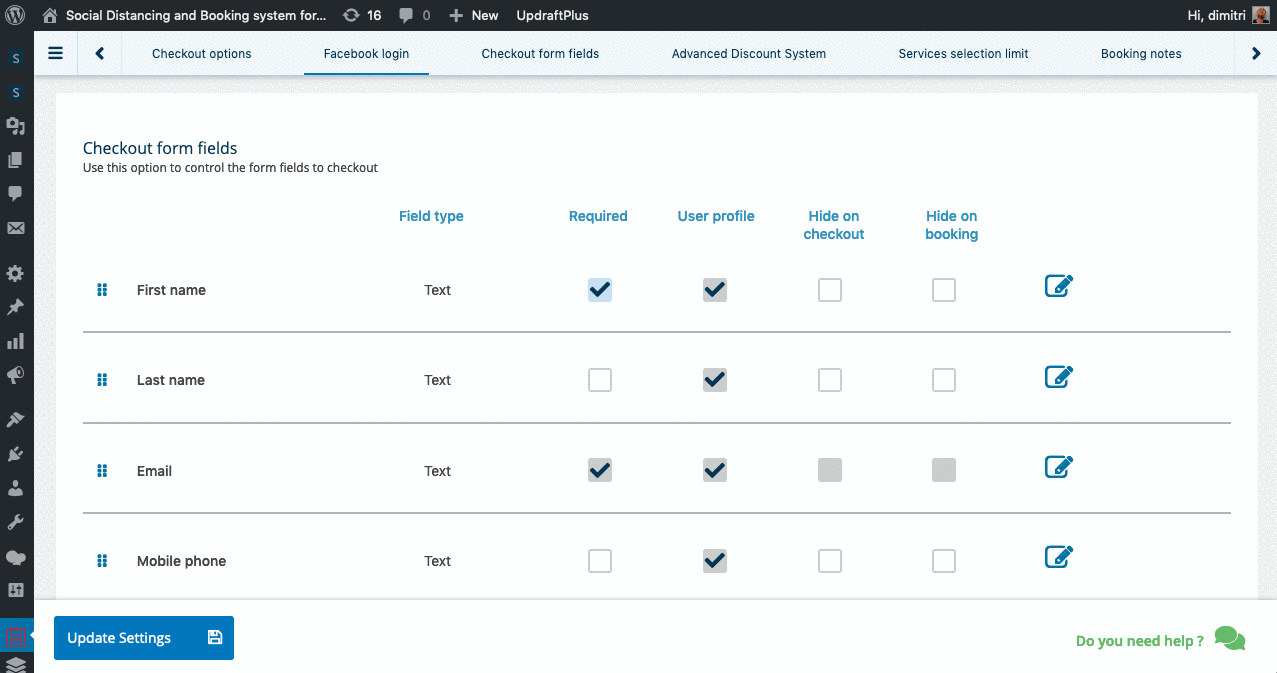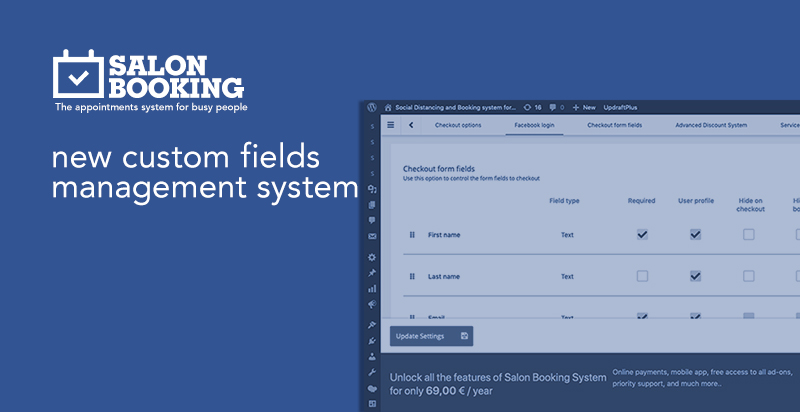With the new 4.0 version, Salon Booking System has launched a new custom fields management interface.
From now on you can create and manage as many custom fields as you need without writing a line of code in a very simple way.
You can use our custom fields management system from
“settings > check-out > custom field” and using the new interface.
All the already existing fields will be automatically imported by the new system. You don’t need to change anything inside your functions.php file.
For each custom field you can decide:
– type ( text, text-area, checkbox, select )
– Size ( full, half, quarter )
– Default value
– If required
– Position ( using drag&drop )
– If it’s a “user profile” field ( not available for guest users )
You can also decide where the field should appear or not:
– Hide on booking ( back-end booking details page )
– Hide on check-out ( front-end booking form check-out step )