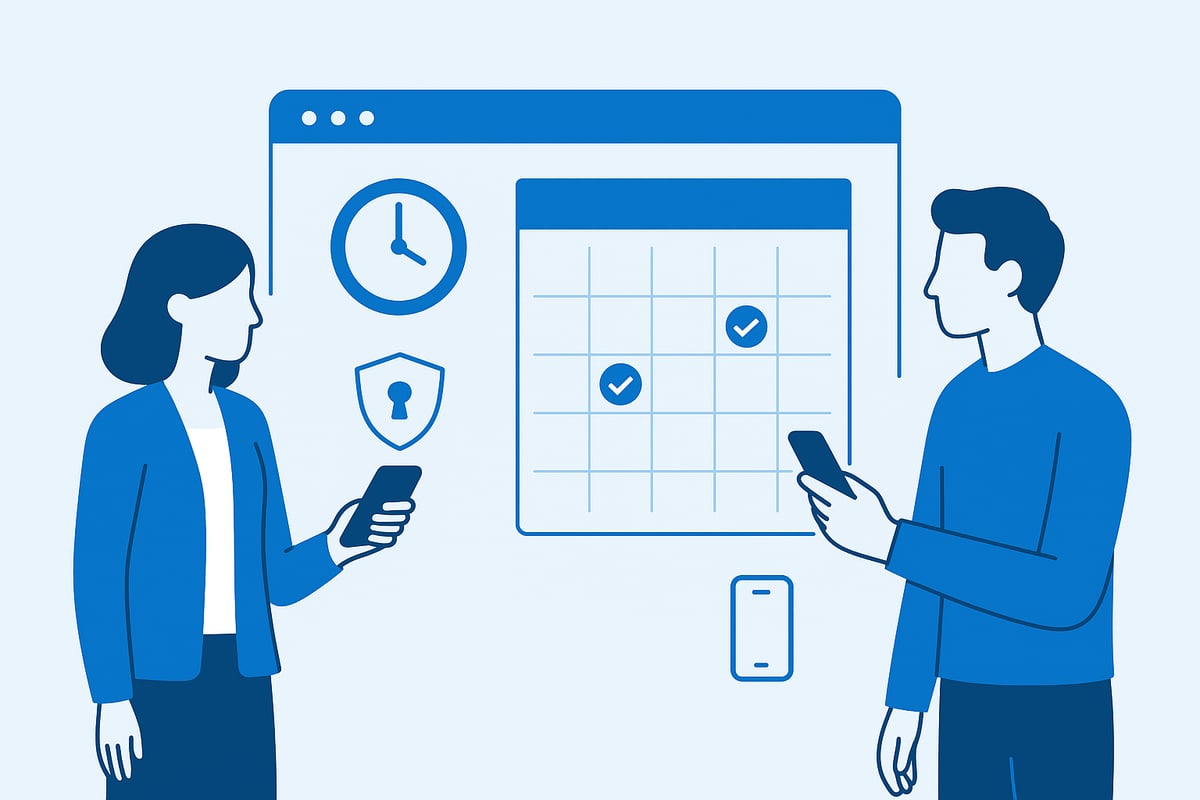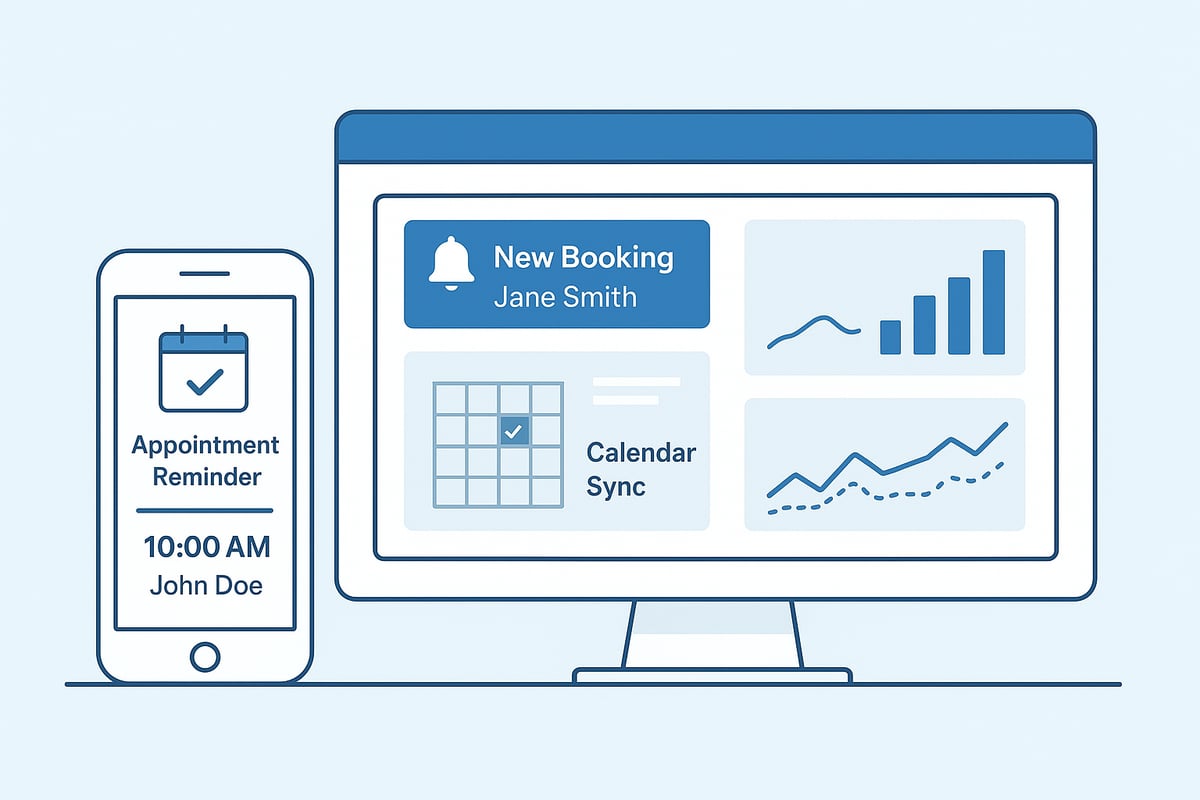As 2025 approaches, businesses are facing unprecedented demand for seamless online scheduling. Customers expect fast, reliable website appointment options, and outdated methods can quickly lead to frustration and lost revenue.
Manual booking processes slow down operations and create unnecessary barriers. Businesses that streamline their website appointment systems see higher efficiency, improved customer satisfaction, and more consistent growth.
This article is your step-by-step guide to optimizing website appointment management in 2025. You will discover the latest tools, key strategies, and proven best practices to enhance your online booking process.
We will cover why streamlined bookings matter, how to choose the right system, step-by-step setup, automation, integration, user experience, and future trends. By the end, you will have actionable insights to transform your appointment process for the year ahead.
The Importance of Streamlined Website Appointments in 2025
As 2025 approaches, businesses face rising pressure to deliver seamless website appointment experiences. Consumers increasingly expect fast, self-service options, and companies that fail to keep up risk losing both clients and revenue.
The Shift to Digital-First Booking Experiences
The landscape for website appointment scheduling has fundamentally changed. Over 70% of customers now prefer booking online, according to recent Online Appointment Scheduling Statistics 2025. This shift accelerated during the pandemic, making virtual and hybrid appointments the norm for many industries.
Businesses that implement a streamlined website appointment system report up to 30% fewer no-shows. For example, salons and clinics have seen significant improvements in client attendance and satisfaction.
A competitive edge is now tied to digital booking efficiency. Companies offering 24/7 availability, mobile-friendly interfaces, and instant confirmations secure higher conversion rates and better retention.
Operational impacts are clear. Efficient website appointment solutions reduce administrative costs and increase booking volume. As privacy regulations like GDPR and CCPA evolve, data security and payment integrations have also become essential. Customers want to trust that their information is protected when scheduling online.
Common Pain Points with Traditional Booking Methods
Despite the benefits of digital systems, many businesses still rely on outdated website appointment processes. Manual scheduling is prone to double-bookings and errors, leading to customer frustration and lost opportunities.
Back-and-forth communication wastes valuable staff time, while the absence of automated reminders often results in high no-show rates. Service providers can lose up to 20% of revenue due to inefficient appointment management.
Fragmented systems also make it challenging to track bookings, generate reports, or scale operations. Inconsistent processes hinder business growth and diminish the client experience.
By addressing these pain points, organizations can unlock the full potential of their website appointment platform, setting the stage for higher customer satisfaction and sustainable growth.
Choosing the Right Appointment Booking System
Selecting the best website appointment solution is a pivotal step for any business looking to thrive in 2025. With so many options available, finding a system that aligns with your goals can feel overwhelming. The right choice will not only streamline your online bookings but also improve client satisfaction and operational efficiency.
Key Criteria for Evaluating Booking Solutions
To ensure your website appointment system meets your needs, start by evaluating these essential criteria:
- Comprehensive Features: Look for platforms offering online payments, automated reminders, staff management, calendar synchronization, and support for group bookings.
- Scalability: Your website appointment solution should accommodate both single-location and multi-location operations as your business grows.
- Customization: The ability to customize branding, intake forms, and scheduling rules ensures your website appointment process feels seamless and professional.
- Mobile-Friendliness: In 2025, clients and staff expect responsive design and mobile app options for managing appointments on the go.
- Integration: Ensure compatibility with payment gateways like Stripe, Square, or PayPal, as well as CRMs and tools for virtual meetings.
- Security and Compliance: Prioritize SSL encryption and adherence to GDPR or CCPA standards. Secure payment processing is a must.
- Support and Resources: Opt for providers offering 24/7 customer support, onboarding webinars, and a robust help center.
Here is a quick checklist to guide your evaluation:
| Criteria | Why It Matters |
|---|---|
| Online Payments | Enables seamless transactions |
| Automated Reminders | Reduces no-shows |
| Staff Management | Simplifies team scheduling |
| Calendar Sync | Prevents double-bookings |
| Custom Forms | Tailors experience to business |
| Security Compliance | Protects data, builds trust |
A strong website appointment system will tick most, if not all, of these boxes. Remember, the right fit depends on your unique business model and client expectations.
Comparing Popular Booking Platforms
In 2025, several platforms lead the market for website appointment solutions. Notable options include Acuity Scheduling and Squarespace Scheduling, both known for their user-friendly interfaces and rich feature sets.
Subscription pricing is common, with most providers offering tiered plans and free trials. Small businesses should weigh value against features, considering long-term scalability and hidden costs.
For example, a small business that switched to an integrated website appointment platform saw a 40 percent increase in bookings within three months. This highlights the transformative impact of choosing the right system.
Below is a simple comparison table for leading platforms:
| Platform | Key Features | Best For | Pricing Model |
|---|---|---|---|
| Acuity Scheduling | Payments, reminders, Zoom sync | Service providers | Tiered, free trial |
| Squarespace Scheduling | Custom branding, group bookings | Creative/consulting | Tiered, free trial |
| Others (e.g., Booksy) | Loyalty tools, staff management | Retail, wellness | Subscription |
All-in-one platforms offer convenience and centralization, while specialized tools may provide advanced features for niche industries. WordPress users have access to a variety of plugins, allowing deep integration with existing websites.
For a step-by-step overview of how to select and implement appointment software tailored to your business, the Appointment Software for Small Business guide provides valuable insights.
Ultimately, choosing the right website appointment system is an investment in efficiency, customer experience, and future growth.
Step-by-Step Guide: Setting Up a Website Appointment System
Setting up a modern website appointment system is essential for businesses that want to meet client expectations and maximize efficiency in 2025. Whether you are upgrading from manual processes or starting fresh, following a clear, step-by-step approach ensures a smooth transition. This guide breaks down the process into actionable steps, helping you avoid common pitfalls and design a seamless booking experience.
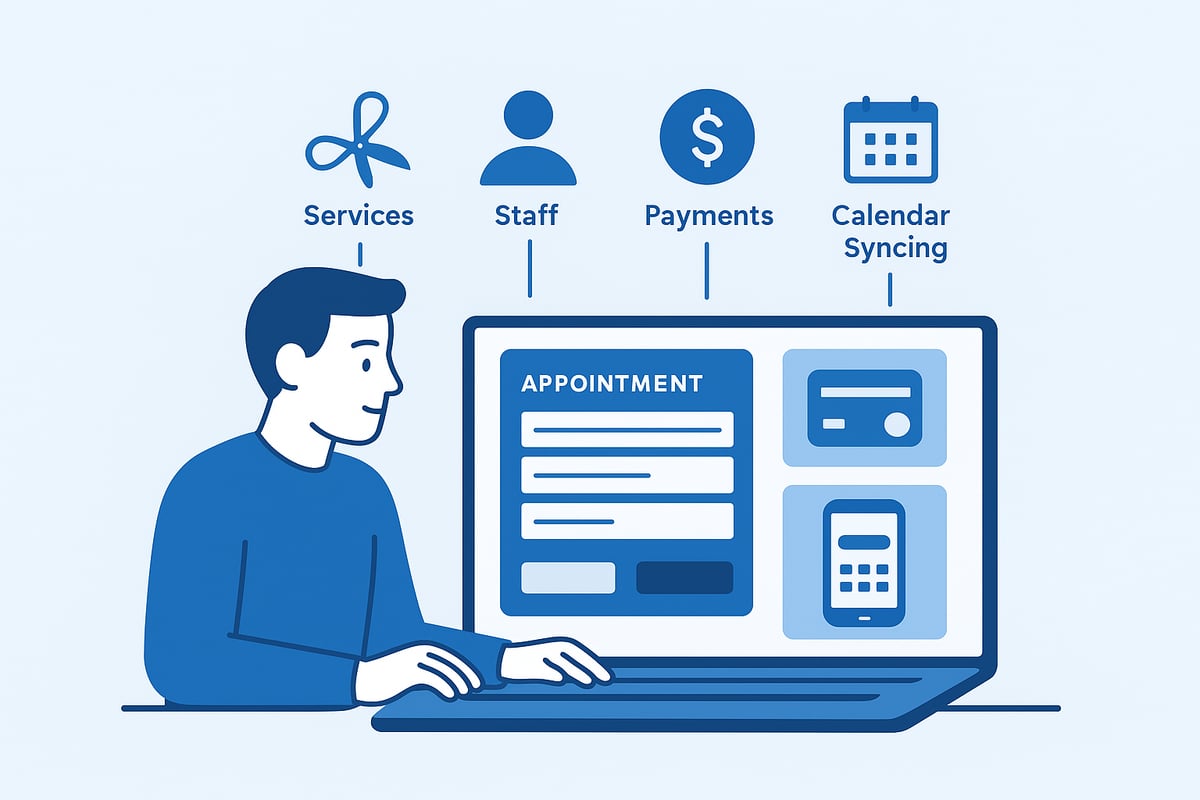
Step 1: Define Your Booking Requirements
Before choosing a solution, outline the exact needs for your website appointment system. Start by listing all the services you plan to offer online. Consider which staff members or resources are required for each service. Determine your operating hours, booking windows, and cancellation policies to set clear expectations for both customers and your team.
If you plan to offer group sessions, classes, or recurring appointments, note these requirements now. Clarifying these details will prevent future complications and ensure your website appointment system is tailored to your business model.
Create a checklist that includes:
- Types of services and durations
- Staff roles and schedules
- Resource availability (rooms, equipment)
- Booking lead times and cut-off periods
- Cancellation and rescheduling rules
By building a strong foundation, you position your website appointment process for success from the start.
Step 2: Select and Configure Your Booking Platform
With your requirements defined, the next step is to select a booking platform that aligns with your needs. Look for solutions that support your unique services, offer customization, and provide a responsive user experience. When evaluating options, prioritize features such as calendar sync, automated reminders, and flexible scheduling rules.
Once selected, begin the configuration process:
- Input your services, staff, and working hours
- Customize intake forms to capture necessary client data
- Set up booking rules, including buffers and limits
Most platforms provide onboarding wizards to guide you. Use these to adjust branding, upload logos, and align the website appointment interface with your company’s visual identity. Test each configuration to ensure it meets your operational requirements.
A well-configured platform streamlines the booking journey for clients and staff alike, reducing errors and manual work.
Step 3: Integrate Payment and Invoicing Options
Integrating payment processing with your website appointment system is crucial for reducing no-shows and simplifying revenue collection. Connect your preferred payment gateways, such as Stripe, PayPal, or Square, to enable deposits or full prepayments. Decide if you will accept tips, offer packages, memberships, or gift cards.
These options not only provide convenience but also open up new revenue streams. Businesses that implement prepaid packages often see improved customer retention and cash flow stability.
For a practical walkthrough on connecting payment options and maximizing booking efficiency, refer to the Beauty Booking System Guide. This resource details how to set up secure transactions, manage memberships, and automate invoices within a website appointment platform.
By offering seamless payment solutions, you enhance trust and make the booking process effortless for every client.
Step 4: Embed the Booking System on Your Website
After setup, it is time to embed your website appointment system directly onto your site. Most platforms provide widgets, iFrames, or WordPress plugins for easy integration. Choose the method that best fits your website’s structure and technical resources.
Ensure the embedded booking form matches your brand’s look and feel. Consistent colors, fonts, and imagery build trust and improve the customer journey. Mobile optimization is critical, as a significant portion of bookings will come from smartphones and tablets.
Tips for embedding:
- Place the booking form on high-traffic pages, such as your homepage or service pages
- Use clear calls-to-action to guide visitors
- Test on multiple devices to confirm usability
A well-embedded website appointment tool ensures clients can book with confidence and ease, anytime and anywhere.
Step 5: Test and Launch Your Appointment System
Before going live, thoroughly test your website appointment system from both the client and staff perspectives. Book test appointments, check automated notifications, and verify payment processing. Use a structured checklist to catch any issues early.
Gather feedback from staff and a small group of loyal clients. Their insights can help you fine-tune the experience and address any pain points. Once finalized, announce your new booking solution through email campaigns and social media to maximize awareness.
A successful launch boosts client engagement and sets the stage for consistent growth. Continually review analytics and client feedback to keep your website appointment process optimized and aligned with evolving business needs.
Automating and Managing Bookings Efficiently
The modern website appointment experience is defined by efficiency and reliability. Automation is at the heart of this transformation, eliminating manual tasks and creating a seamless journey for both customers and staff. By introducing smart systems, businesses can save time, reduce errors, and deliver the instant service clients now expect.
Leveraging Automation for Time Savings
Automation in website appointment management is a powerful tool for reducing no-shows and boosting operational efficiency. Automated reminders sent via SMS and email provide timely nudges to clients, which can reduce no-show rates by up to 50%. These reminders, paired with instant confirmations and easy cancellation options, ensure that clients always know their appointment status.
Auto-confirmation and follow-up messages add another layer of professionalism, freeing staff from repetitive communication. Personalizing these messages with custom policies or branding helps reinforce your business identity and builds client trust. For example, integrating policies or special instructions into each automated message can smooth the booking process and minimize misunderstandings.
Beyond reminders, automation can handle recurring appointments, package renewals, and even feedback requests after each website appointment. According to recent studies on the Impact of Online Booking on Business Operations, businesses adopting automated appointment systems report significant time savings and a noticeable revenue boost. The result is a system that works around the clock, supporting both customers and your team.
Managing Staff and Resources
Efficient staff and resource management within a website appointment system ensures that every booking is assigned correctly and no opportunities are missed. Assigning appointments based on staff skills, locations, or specific resources helps maximize productivity and customer satisfaction.
Most advanced systems offer real-time calendar syncing with popular tools like Google Calendar, Outlook, and Apple Calendar. This means staff can manage their schedules from any device, and updates are reflected instantly for all team members. Mobile app management is another advantage, allowing staff to accept bookings, send notifications, or adjust availability while on the go.
Centralized dashboards provide a clear overview of daily bookings, staff workloads, and available resources. This level of transparency minimizes double bookings and ensures resources are allocated efficiently. Using a website appointment platform with these capabilities streamlines operations and keeps the business running smoothly.
Tracking and Analyzing Booking Data
Tracking and analyzing data from your website appointment system is essential for continuous improvement. Analytics dashboards provide insights into appointment volume, no-show rates, and revenue trends. These metrics help identify patterns, allowing you to forecast demand and adjust staffing accordingly.
Exporting detailed reports supports business planning and helps uncover areas for growth. For example, clinics often use booking data to spot peak times and optimize resource allocation, reducing idle time and increasing profitability. Monitoring key performance indicators within your website appointment platform enables data-driven decisions that drive growth.
Regularly reviewing customer feedback and appointment trends ensures your business adapts to evolving client needs. In a competitive landscape, leveraging data analytics is not just a luxury, but a necessity for sustained success.
Integrating Appointments with Your Business Ecosystem
Integrating your website appointment system with the rest of your business tools unlocks powerful efficiencies. In 2025, seamless connections between booking, marketing, CRM, and payment platforms help businesses deliver a frictionless customer experience and drive growth. Let us explore how smart integration can transform the way you manage appointments and engage clients.
Connecting with Marketing, CRM, and Payment Tools
A modern website appointment solution should connect directly with your marketing platforms, CRM, and payment gateways. By syncing booking data with your email marketing tool, you can automate follow-up emails, send targeted promotions, and nurture leads based on appointment activity.
Integrating appointment history with your CRM gives staff instant access to customer preferences, past visits, and key notes. This enables more personalized service and helps build long-term loyalty. For payments, linking your website appointment system to gateways like Stripe or PayPal ensures secure, seamless transactions and simplifies accounting.
Businesses can also automate review requests and feedback forms after each appointment, boosting social proof and search visibility. For a deeper dive into best practices for integration, see Spa Scheduling Solutions Explained.
Supporting Virtual and Hybrid Appointments
The website appointment landscape has expanded to include virtual and hybrid services. Integrations with video platforms such as Zoom or Google Meet allow you to offer remote consultations, classes, or meetings directly from your booking system.
Managing both in-person and online appointments in a unified dashboard helps your team avoid double-bookings and keeps schedules organized. Time zone support is essential for businesses serving clients globally, ensuring that every website appointment is set at the right time for both parties.
Customers appreciate the flexibility to choose how they connect with your business. As virtual options become standard, integrated booking tools give you the agility to adapt quickly to client needs.
Enhancing Customer Experience with Add-Ons
A robust website appointment platform should offer more than just scheduling. Add-ons like service packages, discounts, and loyalty programs create extra value for your clients and encourage repeat business.
Automated feedback collection after each appointment helps you measure satisfaction and identify areas for improvement. Requesting reviews at the right time can increase your business’s online reputation. Companies that leverage loyalty tools and post-appointment feedback often see a 25% boost in repeat bookings.
By embedding these features, your website appointment experience becomes a key driver of customer retention and brand growth.
Designing an Exceptional User Experience for Online Bookings
Delivering an outstanding website appointment experience is crucial for converting visitors into loyal clients. Every interaction, from landing on the booking page to receiving confirmation, shapes customer perceptions. To stand out in 2025, businesses must prioritize ease, transparency, and continuous improvement in their online appointment processes.
Optimizing the Booking Journey
A smooth website appointment process minimizes friction and encourages completion. Start with mobile-friendly forms that adapt seamlessly to any device, ensuring accessibility for all users. Use clear calls-to-action and visual progress indicators so users know exactly what to do next.
According to Customer Preferences in Appointment Booking, over 70% of consumers prefer digital, self-service scheduling. This makes intuitive design essential for retaining visitors. Incorporate features like autofill, calendar pickers, and concise instructions to speed up the booking journey.
- Streamlined mobile forms
- Clear step-by-step progress
- Accessibility for all abilities
A well-designed website appointment system ensures users can book confidently and quickly.
Building Trust and Transparency
Trust is foundational for any website appointment platform. Display real-time availability and provide instant confirmations, so clients know their booking is secure. Share your cancellation policies and terms upfront to prevent misunderstandings.
Secure payment processing is non-negotiable. Clearly show security badges and privacy assurances throughout the booking flow. When users feel safe and informed, they are more likely to complete appointments and return in the future.
- Real-time slot display
- Upfront policies and terms
- Visible security icons
Transparency at every step builds lasting customer loyalty.
Reducing Barriers to Booking
Reducing obstacles in the website appointment process can significantly improve completion rates. Minimize required fields to only essential information and limit the number of steps involved. Offer guest checkout options, letting users book without creating an account.
Businesses that simplified their forms saw up to a 15% increase in completed bookings. Consider this approach:
| Barrier | Solution |
|---|---|
| Too many fields | Only essentials |
| Account required | Guest checkout |
| Complex navigation | Clear layout |
Making it easy to schedule a website appointment will help you capture more clients with less effort.
Continuous Improvement Through User Feedback
Your website appointment system should evolve based on user input. Encourage customers to leave reviews and provide suggestions after each appointment. Test different booking page layouts and messaging through A/B testing to identify what works best.
Use analytics to monitor completion rates and drop-off points, then refine the process accordingly. By listening and adapting, you ensure your booking journey always meets customer expectations.
- Collect feedback after each booking
- Run A/B tests on forms and CTAs
- Adjust based on analytics insights
Continuous optimization keeps your website appointment experience ahead of the curve.
Future Trends in Website Appointment Booking for 2025 and Beyond
The world of website appointment booking is evolving rapidly as businesses prepare for 2025. New technologies, changing customer expectations, and tighter regulations are shaping how companies approach online scheduling. Understanding these future trends is essential for staying ahead and maximizing success.
AI and Automation in Scheduling
Artificial intelligence is transforming website appointment systems. AI-powered assistants now recommend optimal time slots based on real-time data and preferences. Predictive analytics forecast demand and enable dynamic pricing, helping businesses optimize revenue. As noted in recent Appointment Scheduling Market Trends 2025, AI-driven booking tools can cut administrative workload by up to 30 percent. These advancements make website appointment management more efficient and responsive.
Personalization and Customer Engagement
Personalized experiences are becoming standard in website appointment booking. Platforms now analyze customer history to suggest services and send tailored reminders. Automated marketing campaigns, triggered by booking activity, keep clients engaged between visits. This drive for personalization not only boosts satisfaction but also increases repeat bookings. Businesses that leverage customer data effectively can deliver a seamless, memorable journey at every touchpoint.
Expanding Omnichannel Booking
Omnichannel access is a major trend for website appointment solutions. Customers want to book through their preferred channels, whether it is social media, messaging apps, or voice assistants. Integration with platforms like Google, Instagram, and Facebook enables direct booking without leaving those apps. This unified approach meets clients where they are, reduces friction, and increases conversion rates. Seamless omnichannel booking is quickly becoming a competitive necessity.
Enhanced Security and Compliance
Security remains a top priority for website appointment platforms in 2025. Advanced measures such as biometric authentication and real-time fraud monitoring are gaining traction. Regulations like GDPR and CCPA continue to evolve, requiring businesses to adapt their data practices. Secure payment processing and transparent privacy policies reassure customers and build trust. By prioritizing compliance and protection, businesses safeguard both their clients and their reputation.
Preparing for the Next Wave of Digital Transformation
The pace of digital innovation in website appointment booking will only accelerate. Businesses investing in new technologies, automation, and user experience improvements position themselves for continued growth. Continuous refinement—driven by analytics, feedback, and emerging tools—ensures they stay ahead of customer expectations. Those who embrace these future trends will lead their industries into 2025 and beyond with confidence.
Now that you understand just how crucial a streamlined online booking experience is for your business growth in 2025, why not take the next step toward making it a reality? With Salon Booking System, you get an intuitive platform trusted by countless salons and small businesses to simplify appointments, boost customer satisfaction, and reduce administrative headaches. You do not have to commit right away—you can see how it fits your needs firsthand. Ready to optimize your scheduling process and enhance your client experience? Start for free and discover just how easy managing appointments can be.