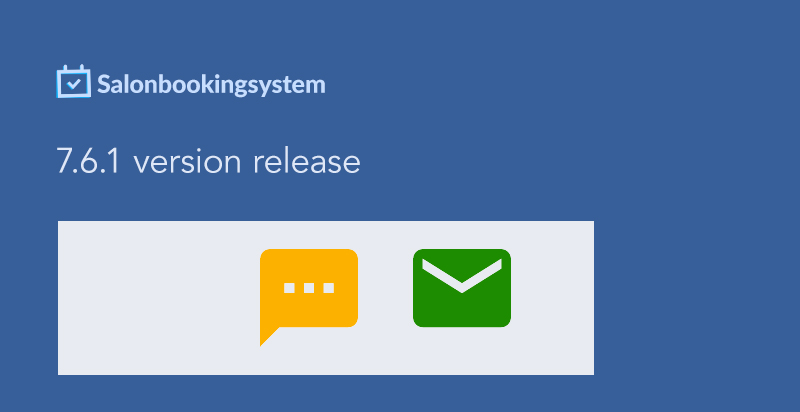In this new version of Salon Booking System 7.6.1 we’ve added some interesting new features. Let’s see them in details.
A new “Reminders” column

If you go to “Bookings” section of our plugin, you’ll notice a new column called “Reminders”.
Orange status
If you have enabled, “Email reminder” and/or “SMS reminders”, when a new reservation is created, you’ll see two “orange” icons.
Positioning the mouse over them, a tooltip will be displayed reporting when the email or the SMS reminder are planned to be sent.
Green status
When these icons became green, it means that the email and SMS reminders have been correctly sent.
Positioning the mouse over them, a tooltip will be displayed reporting the date and time of their sending.
Red status
When the icon became red, then some error occurred, move the mouse over it to see the details.
No icon
If you don’t see any icon next to reservation, that means that that reservation has been made before the install of the 7.6.1 version of salon booking.
Or because the reservation has “Cancelled”, “Pending” or “Payment pending” status.
Parallel service execution
We’ve added a new option for “Services” called “Parallel execution”.
If you provide a couple of services that are executed in parallel, then you can enable this option and the total duration of the reservation will be equal to the longest of the two services.
To make it works, you need to enable this option on two services at least.