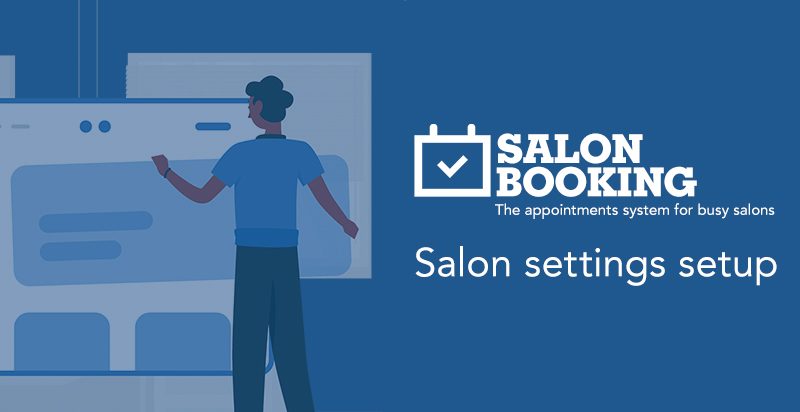One of the most crucial settings of Salon Booking System plugin are represented by a combination of different options that will represent your salon booking real availabilities. During the time we’ve seen that some of you are still struggling to setup this options in a correct way.
For this reason we want to provide you a very likely example of a salon setup that can be applied in many real cases.
“Beverly Salon” in London has a total of five seats.
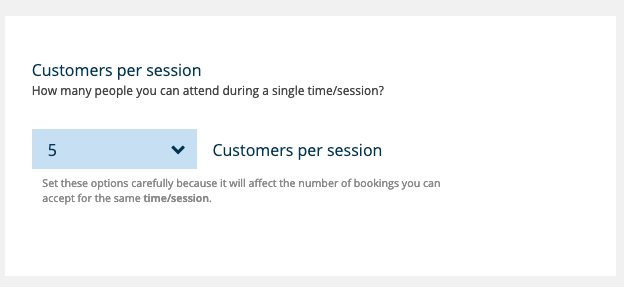
Settings > Booking rules > Customers per session
It’s open from Monday to Saturday, from 9 AM to 8 PM, only on Saturday it closes at 10PM
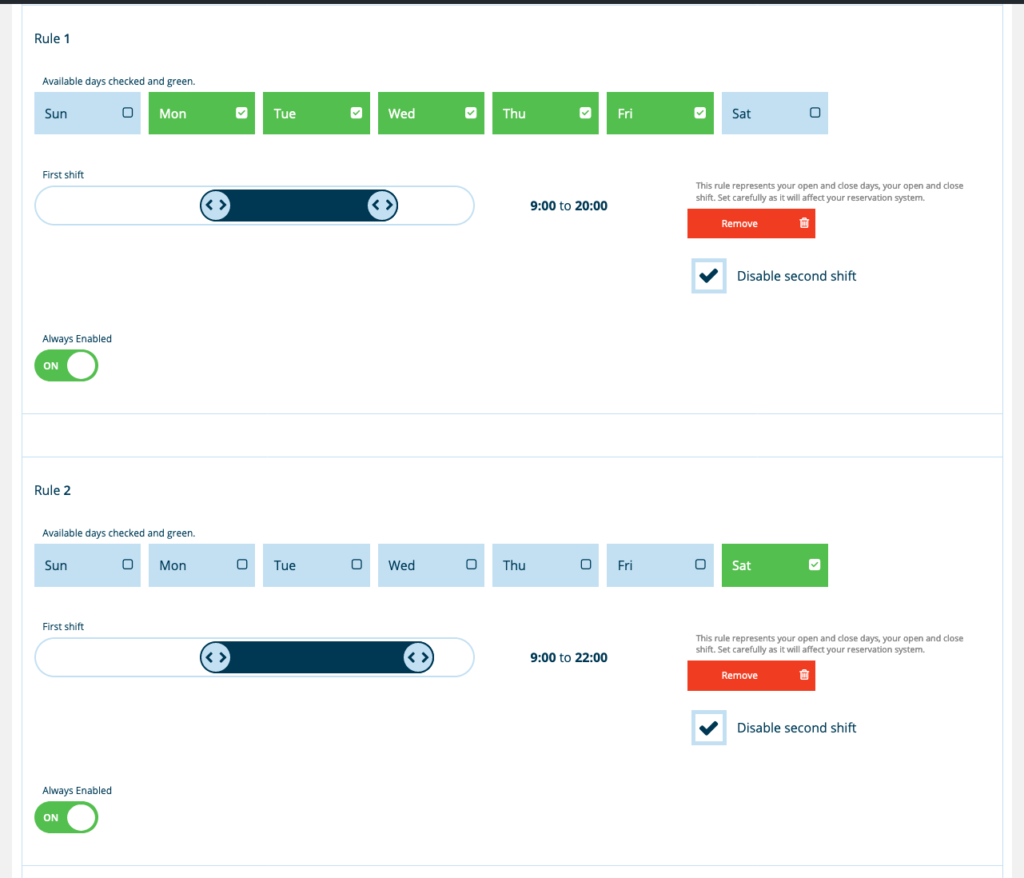
Settings > Booking rules > Online available days
During the Christmas holidays it’s open only from Monday to Thursday.
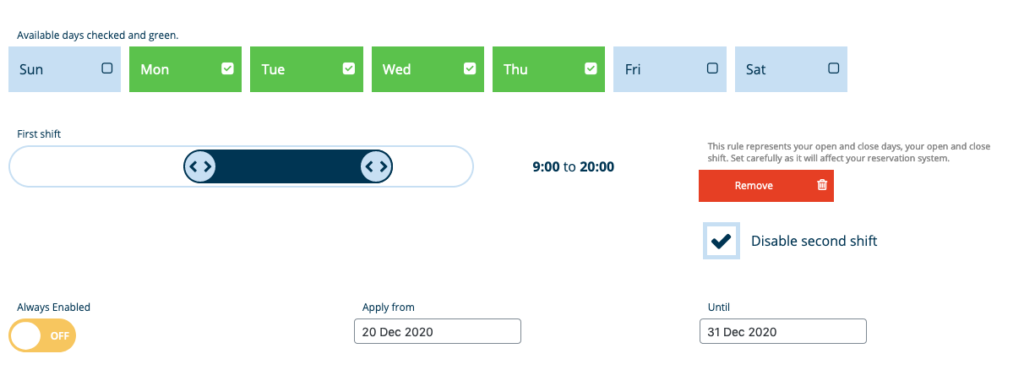
Settings > Booking rules > Online available days
The staff members are five:
– Mark
– Erik
– Paula
– Lisa
– Frank
All of them follow the salon weekly schedule except Mark and Lisa that only work on Monday and Tuesday.
Hence you need to create a rule inside “Mark” and “Lisa” settings page like this:
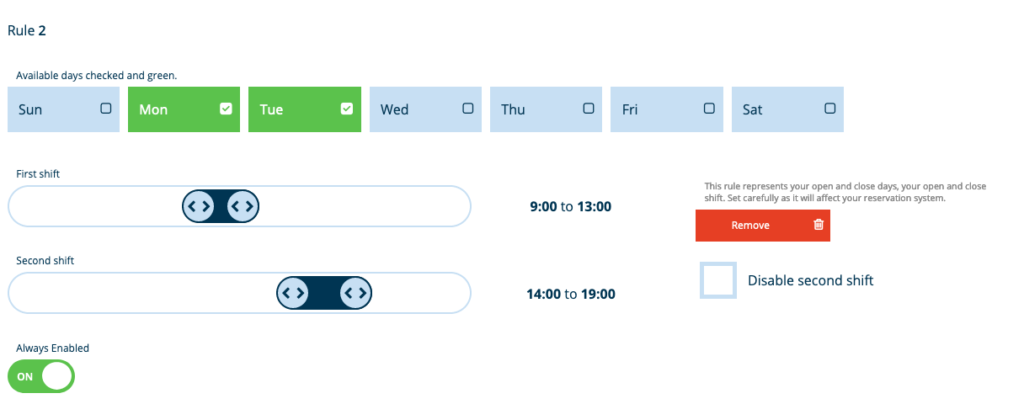
Settings > Assistants > [ ASSISTANT ] > Online available days
“Beverly Salon” provides the following services but not all of the staff members are able to provide all of them:
– Hair cut ( Mark, Erik, Paula, Lisa, Frank )
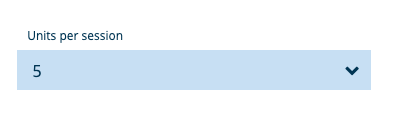
Settings > Services > [ SERVICE ] > Units per session
– Hair color ( Mark, Erik )
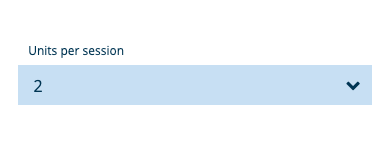
Settings > Services > [ SERVICE ] > Units per session
– Shampoo ( Mark, Erik, Paula, Lisa )
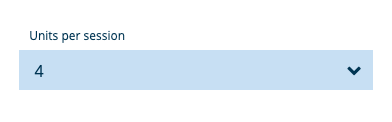
Settings > Services > [ SERVICE ] > Units per session
– Hair massage ( Lisa )
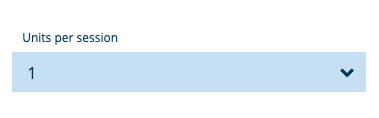
Settings > Services > [ SERVICE ] > Units per session
– Hair extensions ( Lisa )
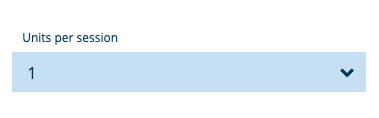
Settings > Services > [ SERVICE ] > Units per session
Do not forget to specify the services that each assistant is able to provide using the dedicated option inside the “Assistants settings” page
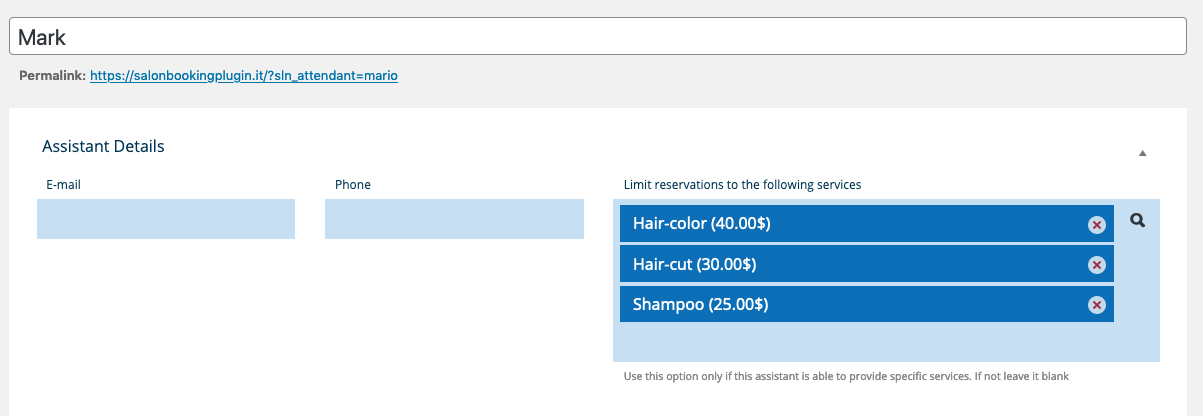
Note: You don’t need to specify the assistants services if he/she is able to provide all of them.
That’s it! If you understand these simple steps you’ll be able to complete your booking system setup in a very quick way.
For more information of Salon Booking System settings have a look at this articles too:
https://salonbookingsystem.helpscoutdocs.com/article/89-services-settings-and-options
https://salonbookingsystem.helpscoutdocs.com/article/95-assistant-setting